7 Practices to Automate Your Business Processes (2024)
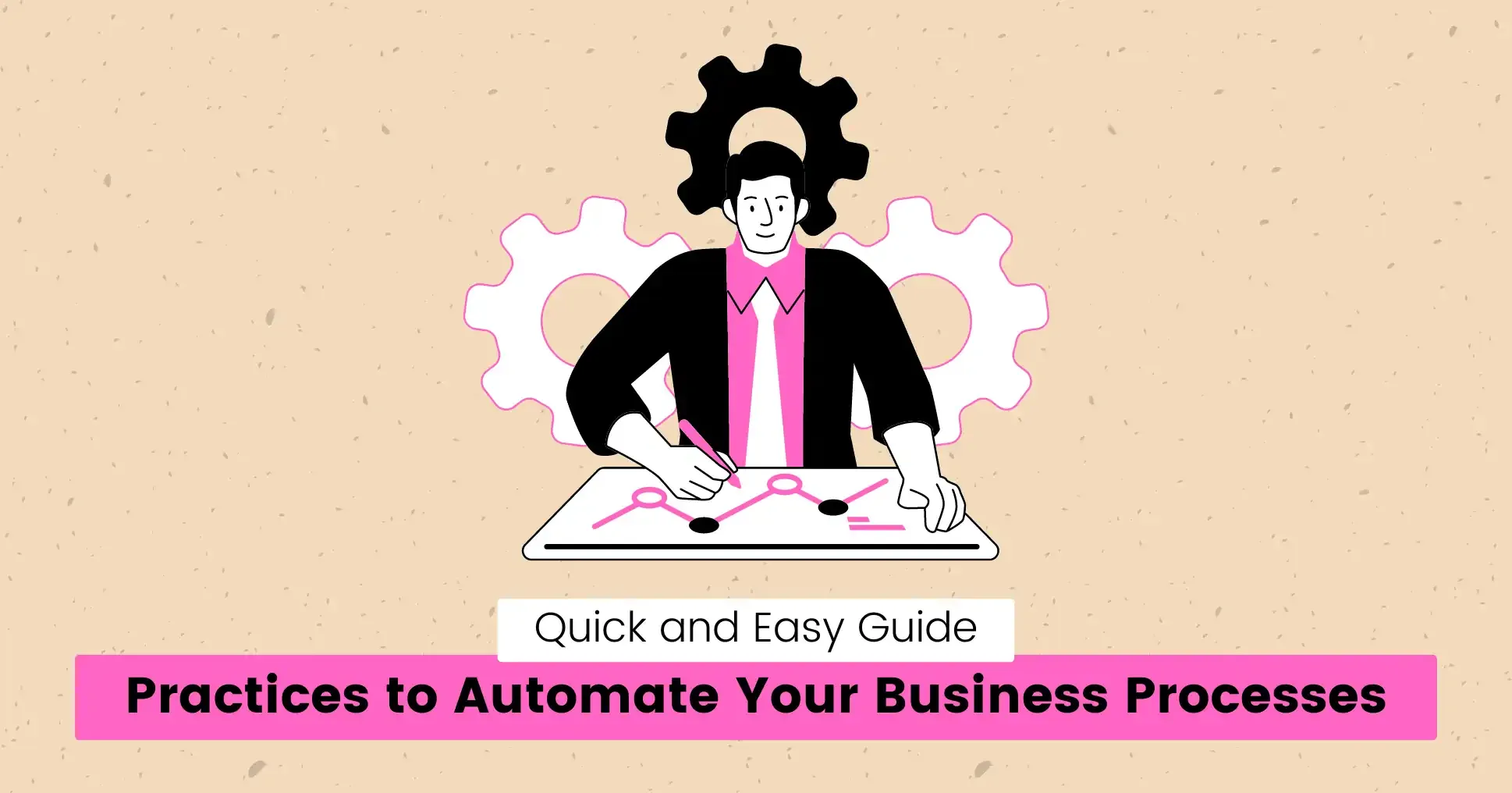
You may have heard that time is money. Businesses that can simplify and automate their processes are the ones that will succeed.
But how do you get started with automation, especially if you’re not a tech expert?
This guide will walk you through seven practical steps to automate your business processes effectively.
Let’s get started.
Identify Repetitive Tasks

First, you need to figure out which tasks in your business are repetitive and time-consuming. These are the tasks that are prime candidates for automation.
How to Identify Repetitive Tasks:
- List Daily Activities: Write down all the tasks your team does daily.
- Categorize Tasks: Group similar tasks together.
- Frequency vs. Importance: Note how often these tasks occur and how important they are to your business.
- Pain Points: Identify tasks that cause delays or errors.
By identifying these tasks, you’ll have a clear picture of where automation can make the most impact.
Some common tasks are:
- Data entry
- Invoice processing
- Email marketing
- Social media posting
- Customer support queries
Understanding these tasks will help you prioritize which ones to automate first, ensuring you get the most significant return on your investment.
Digitalize Your Business!
Discover how automation can help you save time and resources. Let us advise you to gain a decisive competitive advantage.

Choose the Right Tools

Numerous automation tools are available, each designed to handle different types of tasks. Choosing the right tool is crucial for effective automation.
- Do Your Research: Look for tools that specialize in automating your identified tasks.
- Read Reviews: Check out user reviews and testimonials.
- Trial Periods: Take advantage of free trials to see if the tool fits your needs.
- Scalability: Ensure the tool can grow with your business.
Popular tools include:
- Zapier: For general automation, connecting various apps and services.
- Trello: For task management and project tracking.
- QuickBooks: For accounting and financial management.
- Hootsuite: For social media scheduling and management.
- Mailchimp: For email marketing campaigns.
Choosing the right tool can make all the difference in how smoothly your automation processes run.
Outsource Development Services

Sometimes, off-the-shelf tools might not meet your specific needs. This is where outsourcing development services come into play.
- Identify Needs: Be clear about what you need to automate.
- Find Reputable Providers: Look for developers or agencies with good reviews and a proven track record.
- Request Proposals: Ask for project proposals to understand their approach and pricing.
- Check Portfolios: Review their past work to ensure quality.
- Start Small: Begin with a small project to test their capabilities.
Core Benefits of Outsourcing:
- Expertise: Access to specialized skills and knowledge.
- Cost Savings: Avoid the costs associated with hiring full-time staff.
- Time Efficiency: Faster implementation of automation solutions.
Outsourcing can save you time and money while providing you with a custom solution that fits your needs.
Strengthen Your Team with Experts
Looking for specialized skills for your software project? Our experienced team integrates seamlessly and moves your project forward. Contact us for customized solutions!

Automate Marketing Efforts

Marketing is often repetitive but essential. Automating your marketing efforts can help you reach a wider audience without extra effort.
Email Campaigns:
Use tools like Mailchimp or Constant Contact to automate email marketing.
- Set up automated welcome emails for new subscribers.
- Schedule regular newsletters or promotional emails.
Social Media Scheduling:
Tools like Buffer or Hootsuite can schedule social media posts in advance.
- Plan your content calendar for the month.
- Schedule posts at optimal times for engagement.
Customer Relationship Management (CRM):
CRM systems like Salesforce can be used to manage customer interactions and data.
- Automate follow-up emails based on customer actions.
- Segment your audience for targeted marketing campaigns.
- Use analytics to track the performance of your automated campaigns.
- Regularly update your content to keep it relevant and engaging.
By automating these tasks, you can ensure consistent and effective marketing without the manual grind.
Implement Workflow Automation
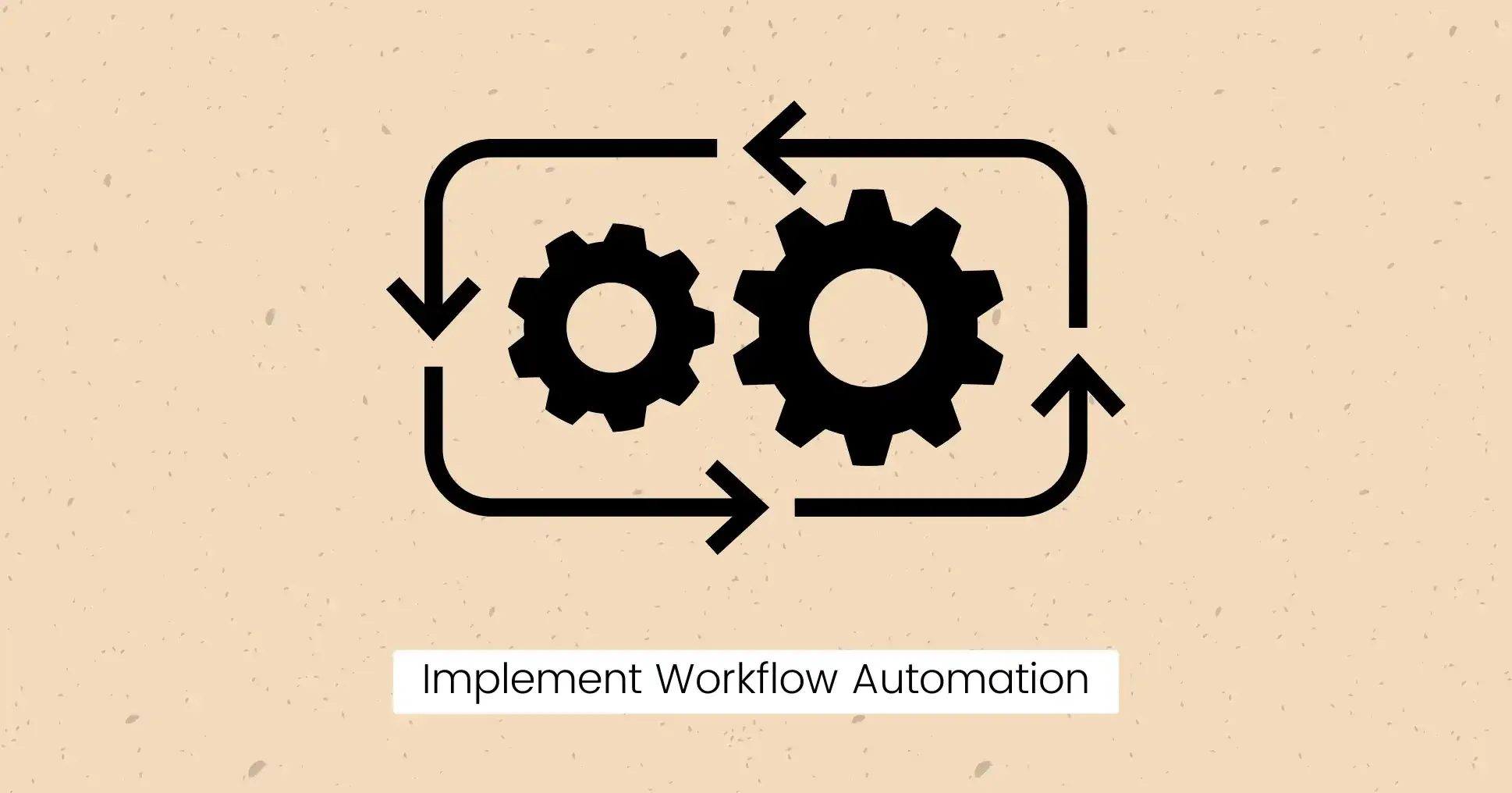
Workflow automation involves setting up systems that automatically move tasks through different stages.
Map Out Your Workflow:
Create a visual representation of your workflow.
- Use flowchart tools like Lucidchart, Miro, Boardmix, or Microsoft Visio.
Set Triggers:
Define what actions will trigger the next step in the workflow.
- For example, an email inquiry triggers a support ticket creation.
Use Workflow Tools:
Tools like Asana, ClickUp, and Monday can help automate workflows.
- Assign tasks automatically based on predefined rules.
- Set deadlines and reminders to ensure timely completion.
Test Automation:
Test your automated workflow and make adjustments as needed.
- Run simulations to identify potential bottlenecks.
- Gather feedback from team members for improvements.
Examples:
- Sales process automation (lead capture, follow-up emails, deal tracking)
- HR process automation (employee onboarding, leave requests)
- Project management (task assignments, progress tracking)
Workflow automation ensures that tasks are completed efficiently and on time.
Customer Support Automation
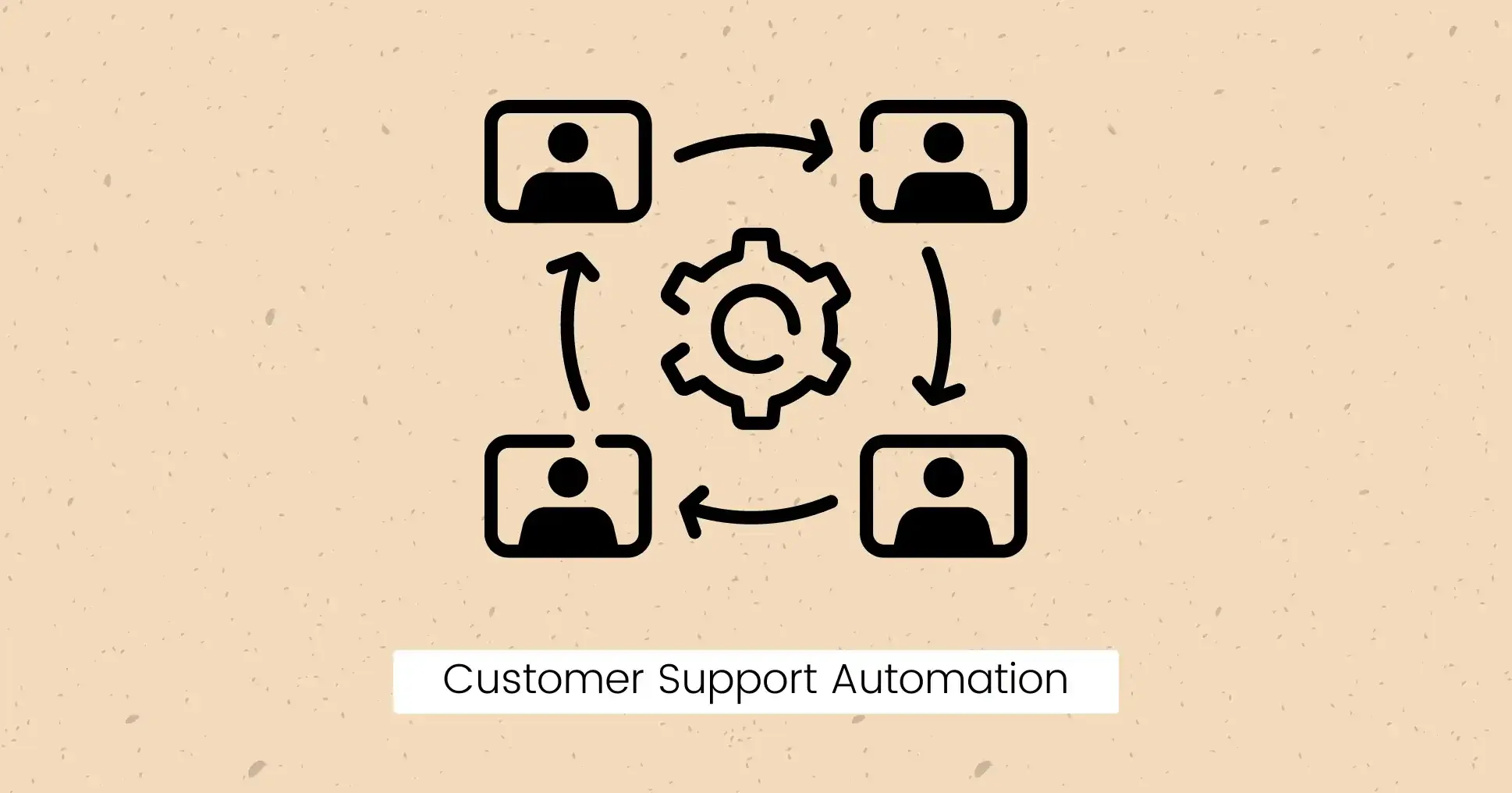
Providing excellent customer support is crucial, but it can be time-consuming. Automating customer support can help you maintain high standards while saving time.
FAQs and Chatbots:
Implement chatbots and FAQ sections on your website to answer common questions automatically.
- Use chatbots like Intercom for instant responses.
- Regularly update your FAQ section based on customer inquiries.
Ticketing System:
Use a ticketing system like Zendesk to manage customer inquiries.
- Automatically assign tickets to the appropriate support agent.
- Set up automated responses for common queries.
Automated Responses:
Set up automated email responses for common queries.
- Use templates for quick replies to frequently asked questions.
- Personalize responses based on customer data from your CRM.
Core Benefits of Support Automation:
- Faster response times
- Consistent support quality
- Reduced workload for support staff
Automating customer support can help you provide quick and efficient service, improving customer satisfaction.
Monitor and Optimize
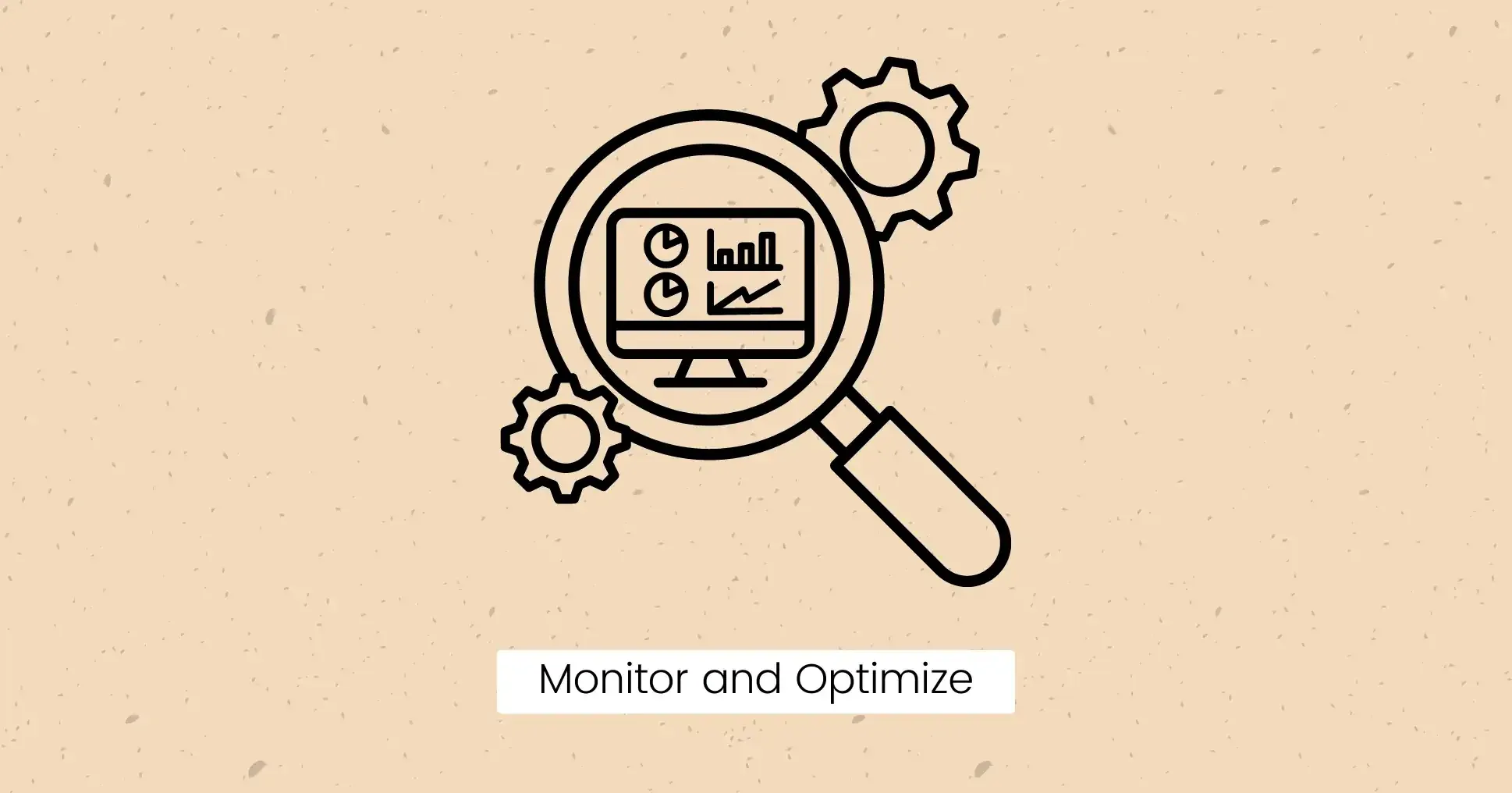
Automation isn’t a set-it-and-forget-it solution. You need to monitor and optimize your automated processes continually.
Set KPIs:
Define Key Performance Indicators (KPIs) to measure the success of your automated processes.
- Examples include response times, completion rates, and customer satisfaction scores.
Regular Reviews:
Schedule regular reviews to assess performance.
- Monthly or quarterly reviews are recommended.
- Involve key stakeholders in the review process.
Gather Feedback:
Collect feedback from your team and customers to identify areas for improvement.
- Use surveys or feedback forms for insights.
- Hold regular team meetings to discuss automation performance.
Make Adjustments:
Based on the data and feedback, make necessary adjustments to optimize performance.
- Update workflows based on feedback and performance metrics.
- Implement new tools or features as needed.
Final Words
Automating your business processes can save time, reduce errors, and increase efficiency. By following these seven practices, you can set up effective automation to help your business.
Remember, the goal of automation is not just to save time but also to free up your team to focus on more strategic tasks that drive growth.
Request a Custom Quote
Custom solutions specifically for you. Every business is unique. Let us create a quote that is perfectly custom to your needs. Contact us now to get a quote!

FAQs
How much does it cost to outsource development services?
The cost varies depending on the complexity of the project and the provider’s rates. To get an accurate estimate, it’s best to request proposals from multiple providers. You can contact JetCoders to get a quotation for your next project.
Can small businesses benefit from automation?
Absolutely! Automation is not just for large companies. Small businesses can also benefit by saving time and reducing operational costs, allowing them to focus on growth.