How to Make Your Website Secure: 10 Tips for Small Business (2024)

Running a small business is tough. With cyber threats increasing, your website can be an easy target for hackers. This can lead to lost revenue, damaged reputation, and even legal trouble.
Imagine waking up to find your website hacked, customer data stolen, and your business operations paralyzed. The fallout can be devastating and costly.
But don’t worry!
By following these 10 simple tips, you can improve the security of your website and protect your business.
Keep Website Updated
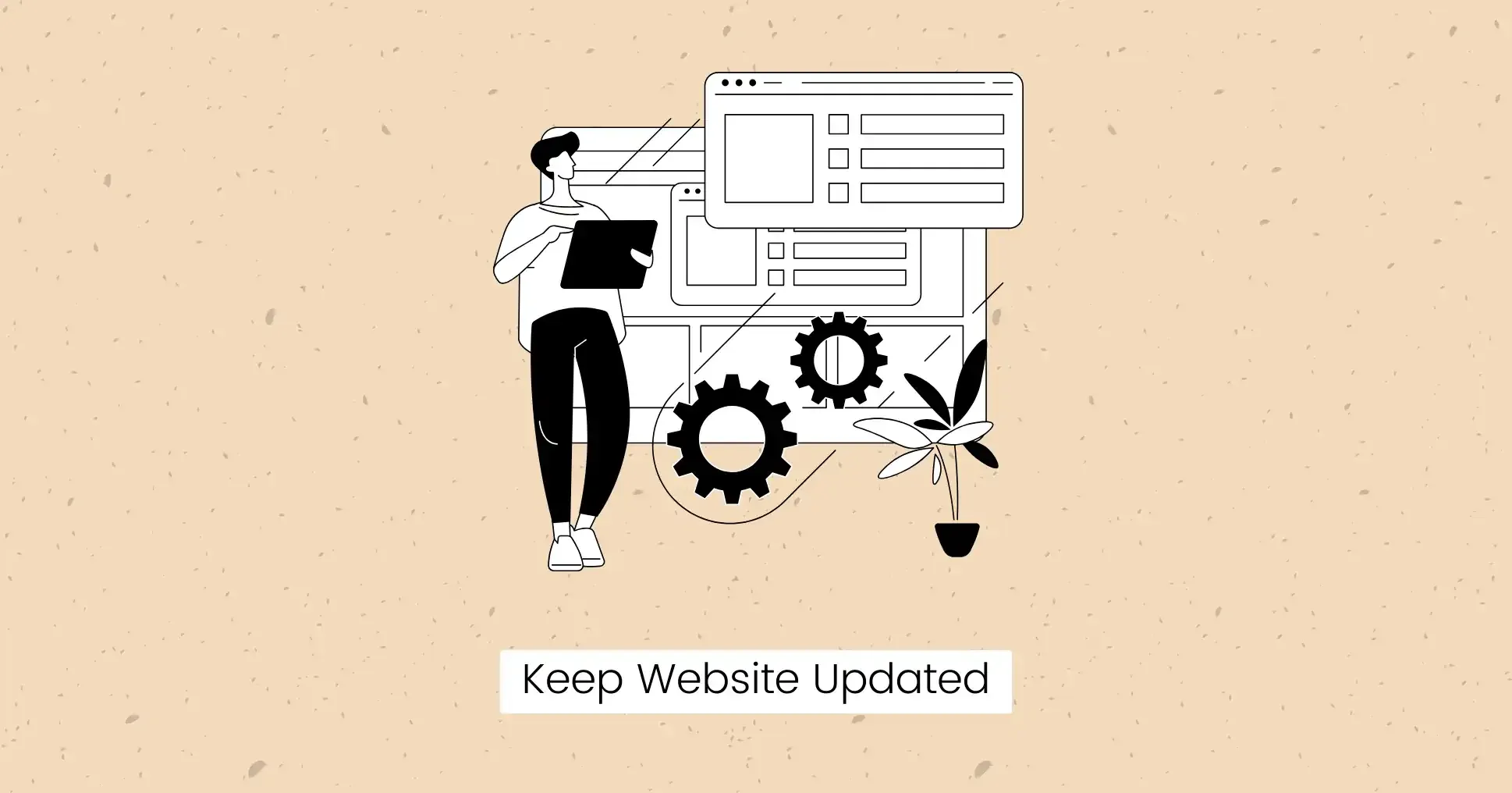
Outdated website components or technologies are a common entry point for hackers.
Ignoring updates can leave your site vulnerable to attacks.
If you are using a pre-made script, it is recommended that you check the updates for the script. Usually, people buy pre-made solutions without updates, which can lead to potential threats.
Note: Custom websites are more secure than pre-made websites. You can also read about the difference between Custom Website Design and Template .
Key Tips:
- Enable automatic updates when possible.
- Regularly check for updates to plugins, themes, and CMS.
- Use reputable sources for software updates.
JetCoders - Custom Websites for Your Business
You can get custom websites from JetCoders that utilize modern and up-to-date technologies.

Use Strong Passwords

Weak passwords are easy to guess.
A weak password is like leaving your front door unlocked.
Create complex passwords and change them monthly.
Note: Strong passwords are the first line of defense against unauthorized access. Encouraging employees to use complex passwords strengthens overall security.
Key Tips:
- Use upper and lower case letters, numbers, and special characters.
- Avoid using easily guessable information (e.g., birthdays).
- Utilize a password manager to keep track of complex passwords.
Implement HTTPS
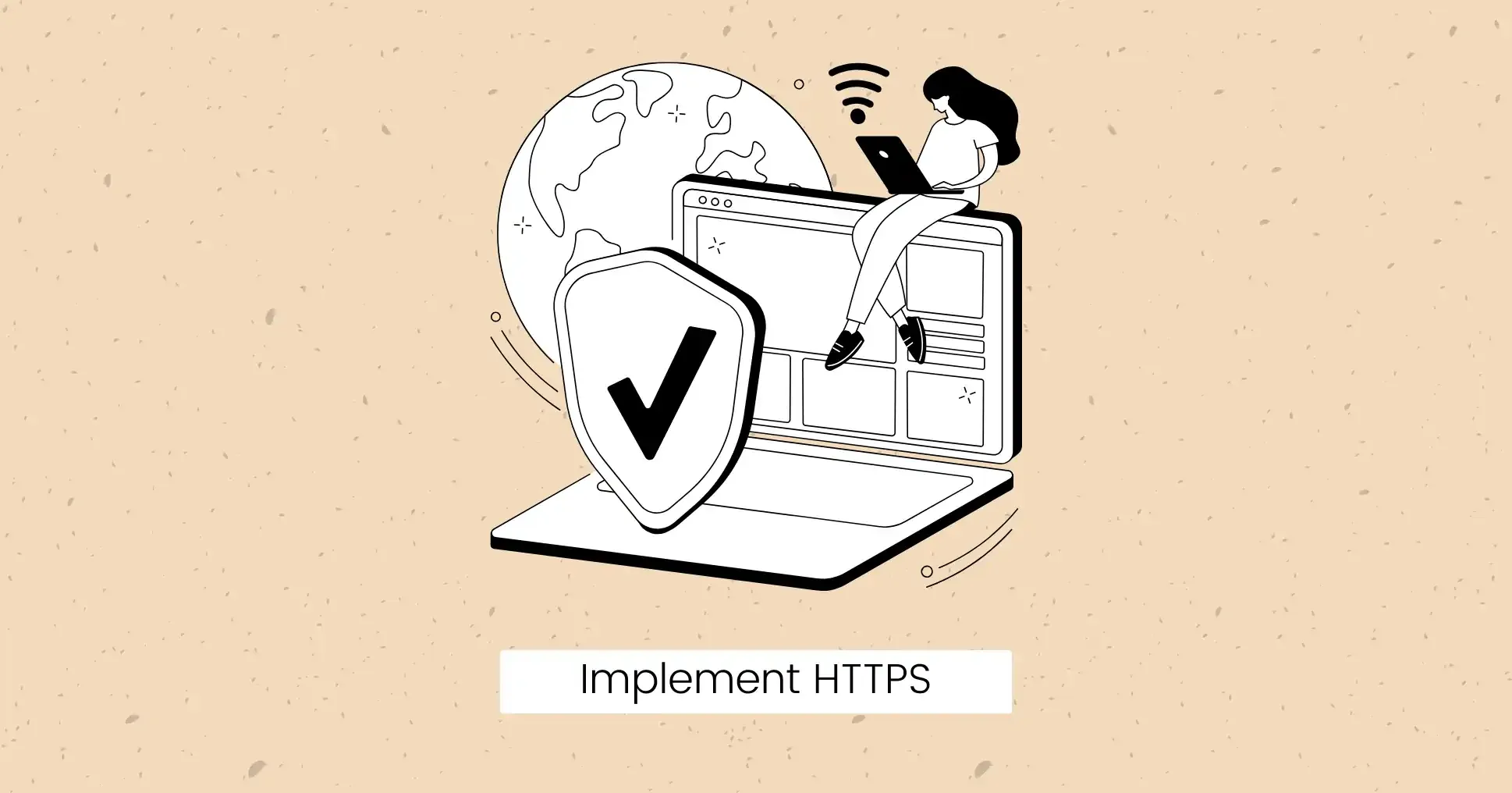
Data transmitted over HTTP is not encrypted.
This leaves your customers data exposed to interception.
Switch to HTTPS to encrypt data.
HTTPS (Hypertext Transfer Protocol Secure) encrypts data between your website and its visitors, protecting sensitive information like credit card numbers and login details from interception.
You can obtain an SSL (HTTPS) certificate from various providers, including your web hosting company. Some providers offer free certificates, while others offer paid options with additional features.
Key Tips:
- Use trusted providers like LetsEncrypt, Cloudflare, etc.
- Renew your SSL certificate on time.
- Ensure all pages, not just login pages, use HTTPS.
Tip: Switching to HTTPS is usually straightforward. Your hosting provider or web developer can help you install the SSL certificate.
Use Web Application Firewalls (WAF)

Unfiltered traffic can lead to attacks.
Without protection, malicious traffic can access your site.
Install a web application firewall.
A WAF is a security tool that monitors and filters incoming traffic to your website, blocking malicious requests.
Key Tips:
- Choose between cloud-based or on-premises WAFs.
- Regularly update firewall rules.
- Monitor the firewall’s activity and adjust settings as needed.
Backup Your Data Regularly

Data loss can be catastrophic.
Imagine losing all your customer information and business records.
Regularly back up your website data.
Key Tips:
- Schedule automatic backups.
- Store backups in multiple locations (e.g., cloud and local storage).
- Test backups periodically to ensure they work.
Limit User Access
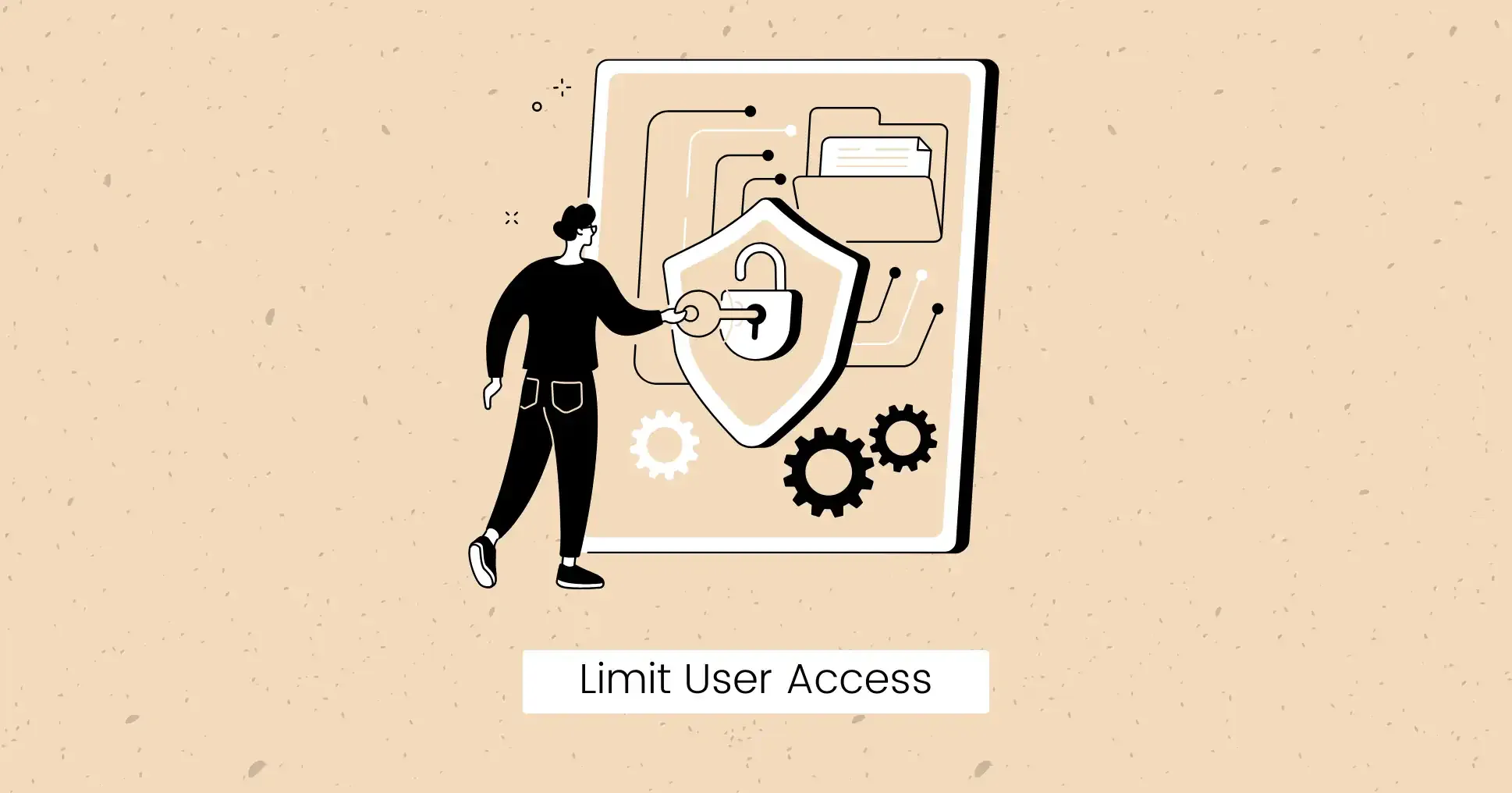
Too many users with high-level access increase the risk.
One compromised account can lead to a full site breach.
Restrict access to only those who need it.
Key Tips:
- Assign roles based on necessity (e.g., admin, editor, contributor).
- Review user access levels.
- Remove access for users who no longer need it.
Monitor and Scan for Vulnerabilities
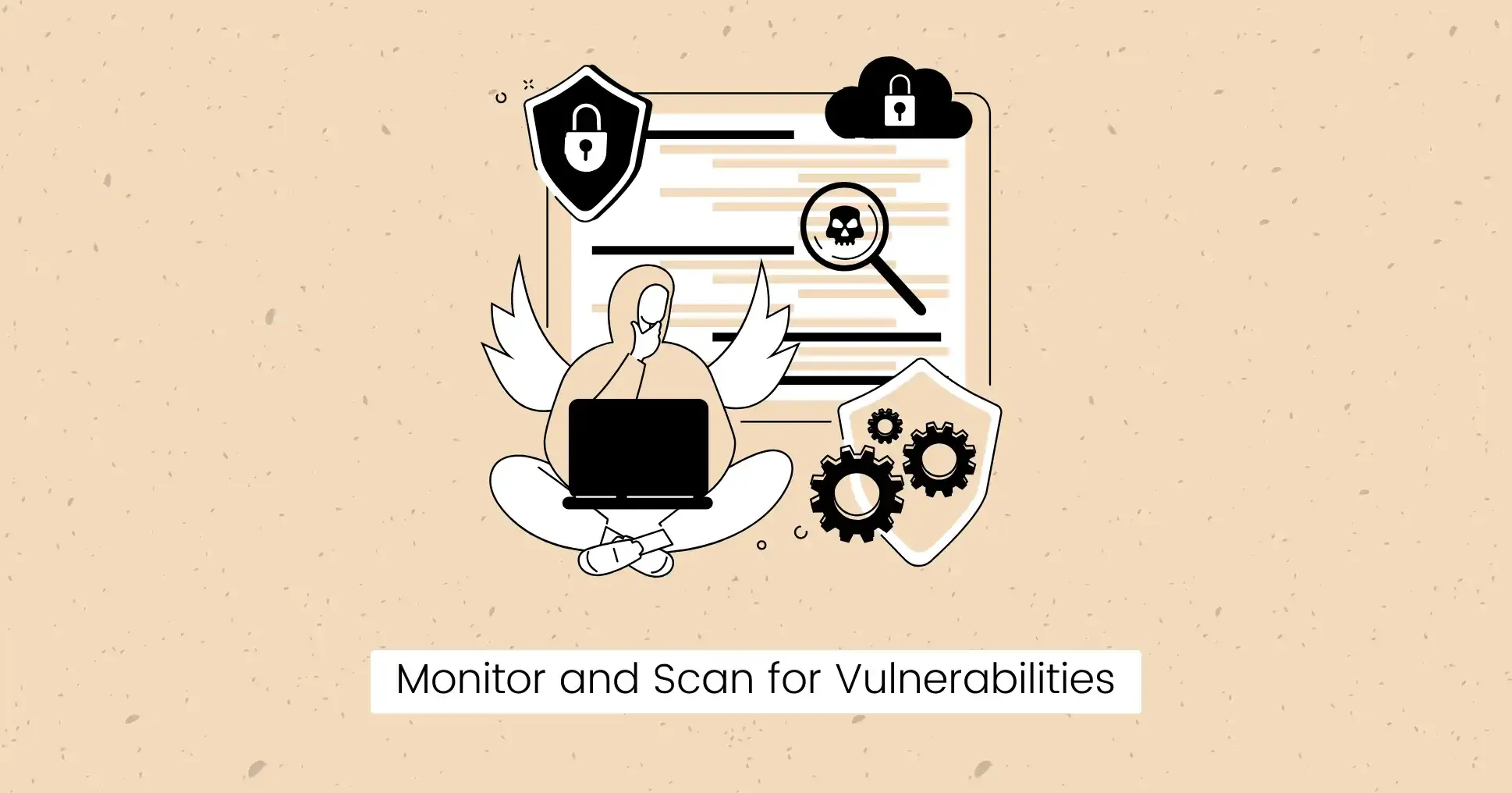
Vulnerabilities can go undetected.
Undetected vulnerabilities are ticking time bombs.
Regularly monitor and scan your website.
Key Tips:
- Use automated tools to scan for vulnerabilities.
- Perform manual checks for more thorough analysis.
- Act swiftly to patch any discovered vulnerabilities.
Implement Security Plugins
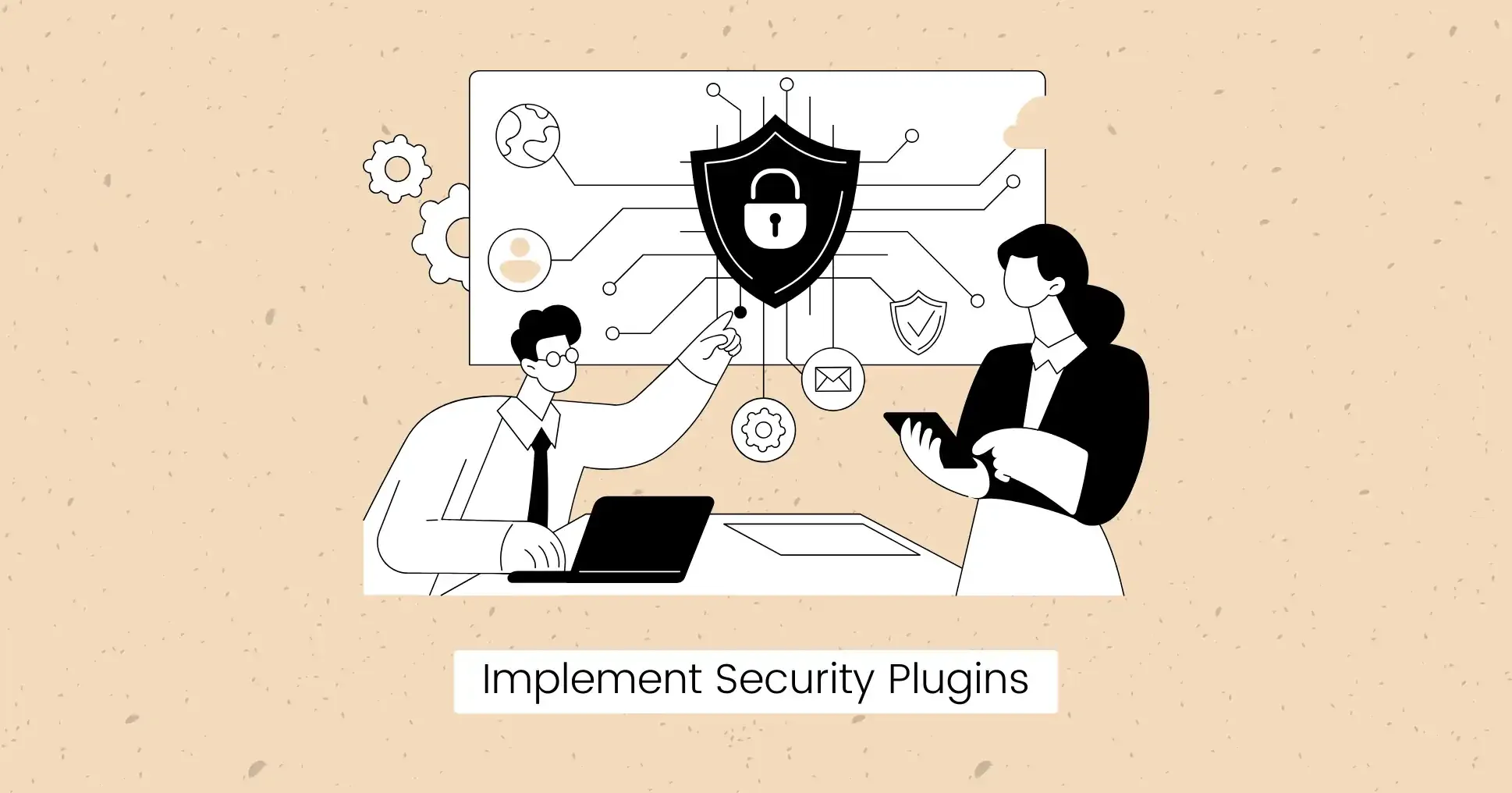
Basic security may not cover all threats.
Your site could be exposed to sophisticated attacks.
Use security plugins to strengthen defenses.
Security plugins add extra layers of protection to your website by addressing specific threats like malware, spam, and brute force attacks.
Key Tips:
- Choose reputable plugins with good reviews.
- Regularly update the plugins.
- Configure the plugins according to best practices.
Educate Your Team
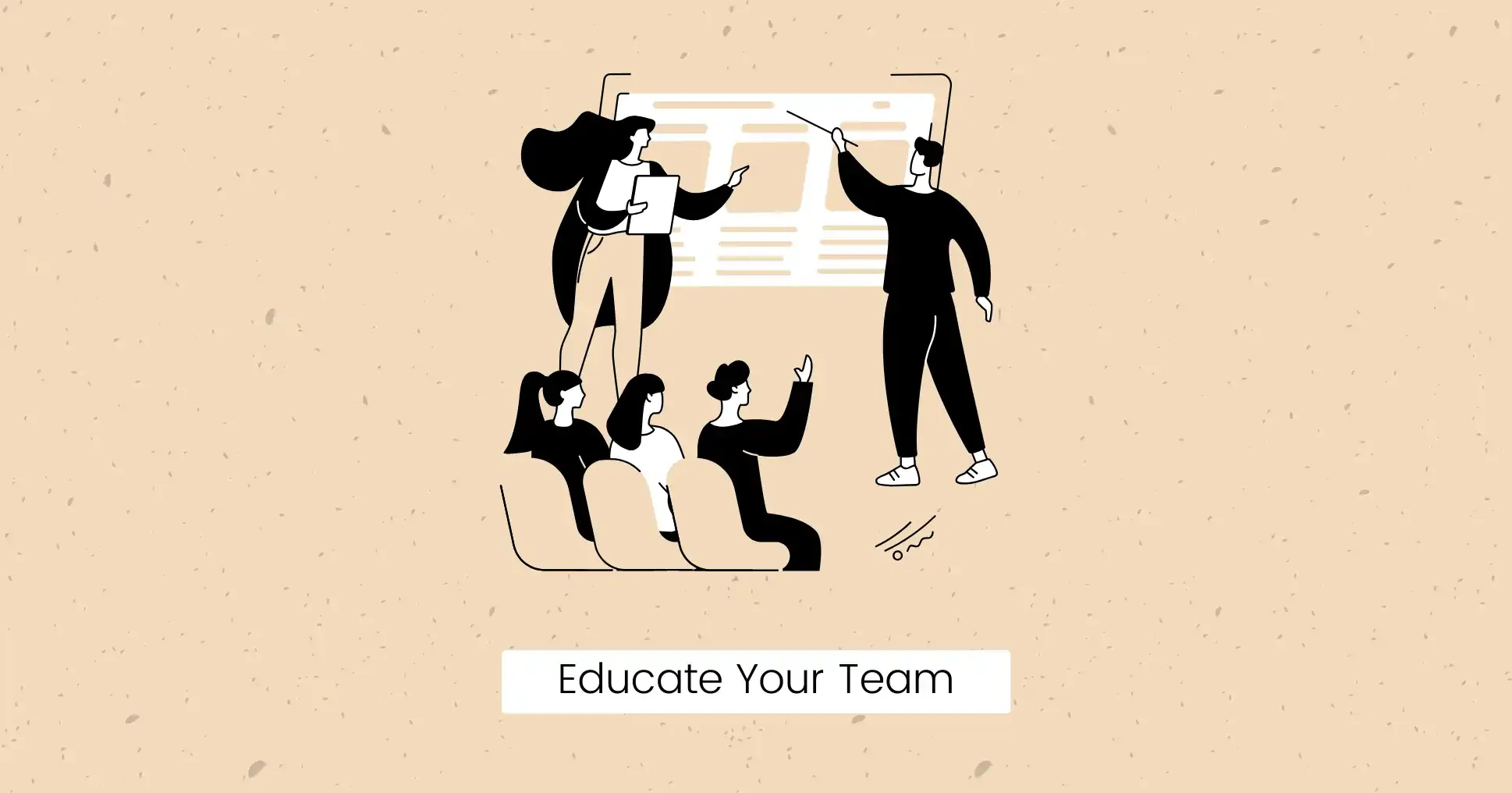
Human error is a significant security risk.
One mistake by an uninformed team member can risk security.
Train your team on security best practices.
Key Tips:
- Conduct regular security training sessions.
- Create clear security policies and procedures.
- Encourage reporting of suspicious activities.
- Look for well-reviewed plugins like Wordfence, Sucuri Security, or iThemes Security.
Use Two-Factor Authentication (2FA)

Single-factor authentication is not enough.
If passwords are compromised, hackers gain easy access.
Implement two-factor authentication.
2FA adds an extra layer of security by requiring a second form of verification in addition to a password. This could be a code sent to a phone or generated by an authenticator app.
Key Tips:
- Require 2FA for all sensitive accounts.
- Use authenticator apps or SMS for the second factor.
- Review and update your 2FA methods.
Final Words
Securing your website is crucial for protecting your small business from cyber threats. By following these ten tips, you can create a safer online environment for both you and your customers.
Start implementing these techniques today to safeguard your digital presence! If you need help, you can contact JetCoders to get a secure website .
Speak to an Expert
Need advice? Our experts are here to help! Our team is ready to answer your questions and provide you with detailed guidance. Click here to schedule a free consultation today!

FAQs
How often should I check for updates?
It’s best to check for updates at least once a week. Many platforms offer automatic updates, saving you time and ensuring your site always uses the latest version.
What should I do if an update breaks my site?
If an update causes issues, you can usually roll back to the previous version. Testing updates in a staging environment before applying them to your live site is also a good idea.
Is 2FA necessary for all accounts?
While not mandatory for all accounts, it’s highly recommended for admin accounts and any accounts with access to sensitive information.
Are password managers safe to use?
Yes, reputable password managers are designed to securely store and manage your passwords, making it easier to use complex passwords without remembering them all.