Prototype vs MVP: Which one do you need for Business?
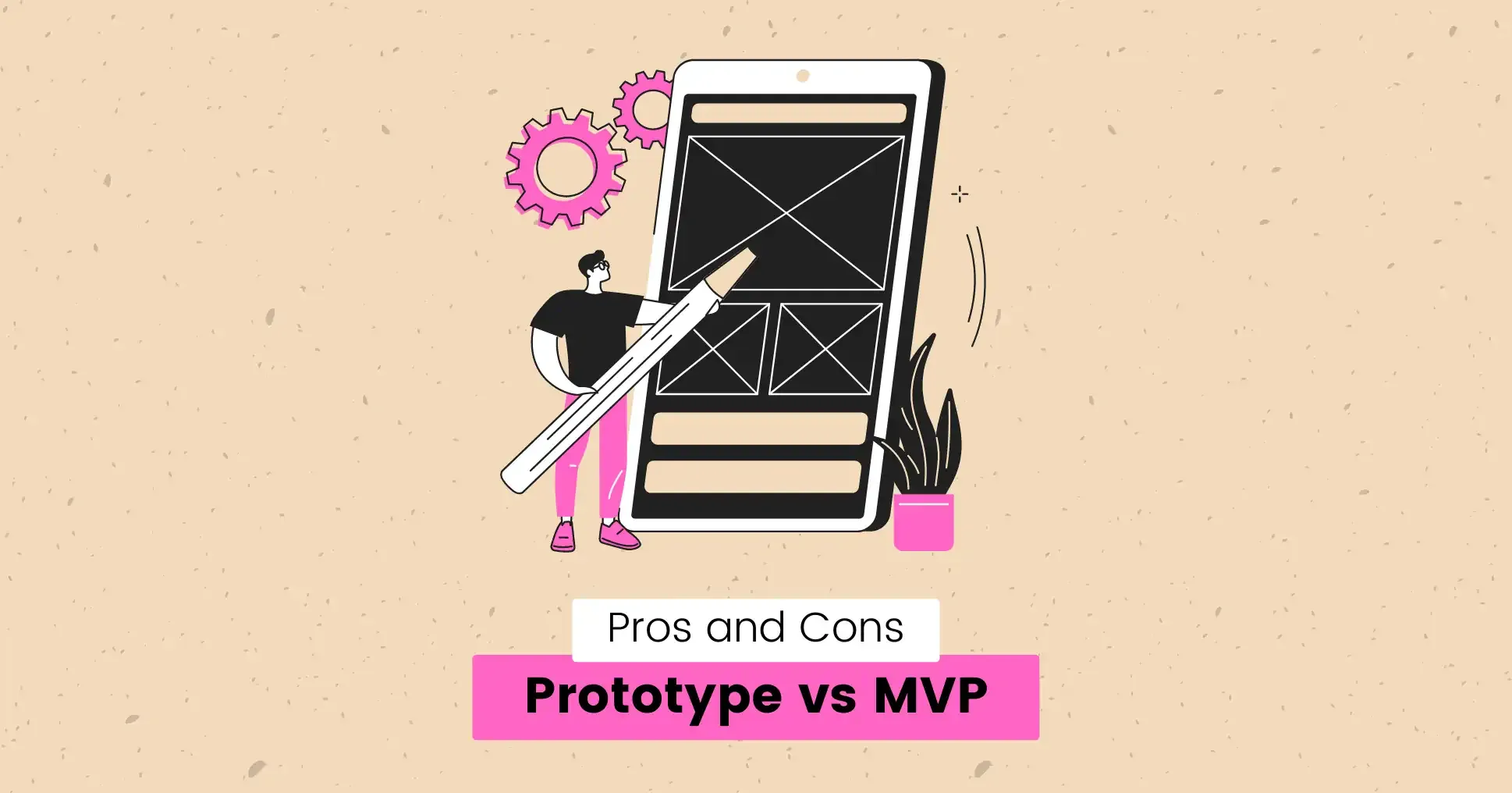
When launching a new product, businesses often face a tough choice:
Should you create a prototype or go straight to a minimum viable product (MVP)?
Making the wrong decision can lead to wasted time, resources, and missed market opportunities.
A prototype might help you visualize your idea but may not provide enough data on customer needs.
On the other hand, an MVP can give you valuable feedback but might lack essential features.
Understanding the differences between a prototype and an MVP can help you make the best choice for your Business.
Prototype
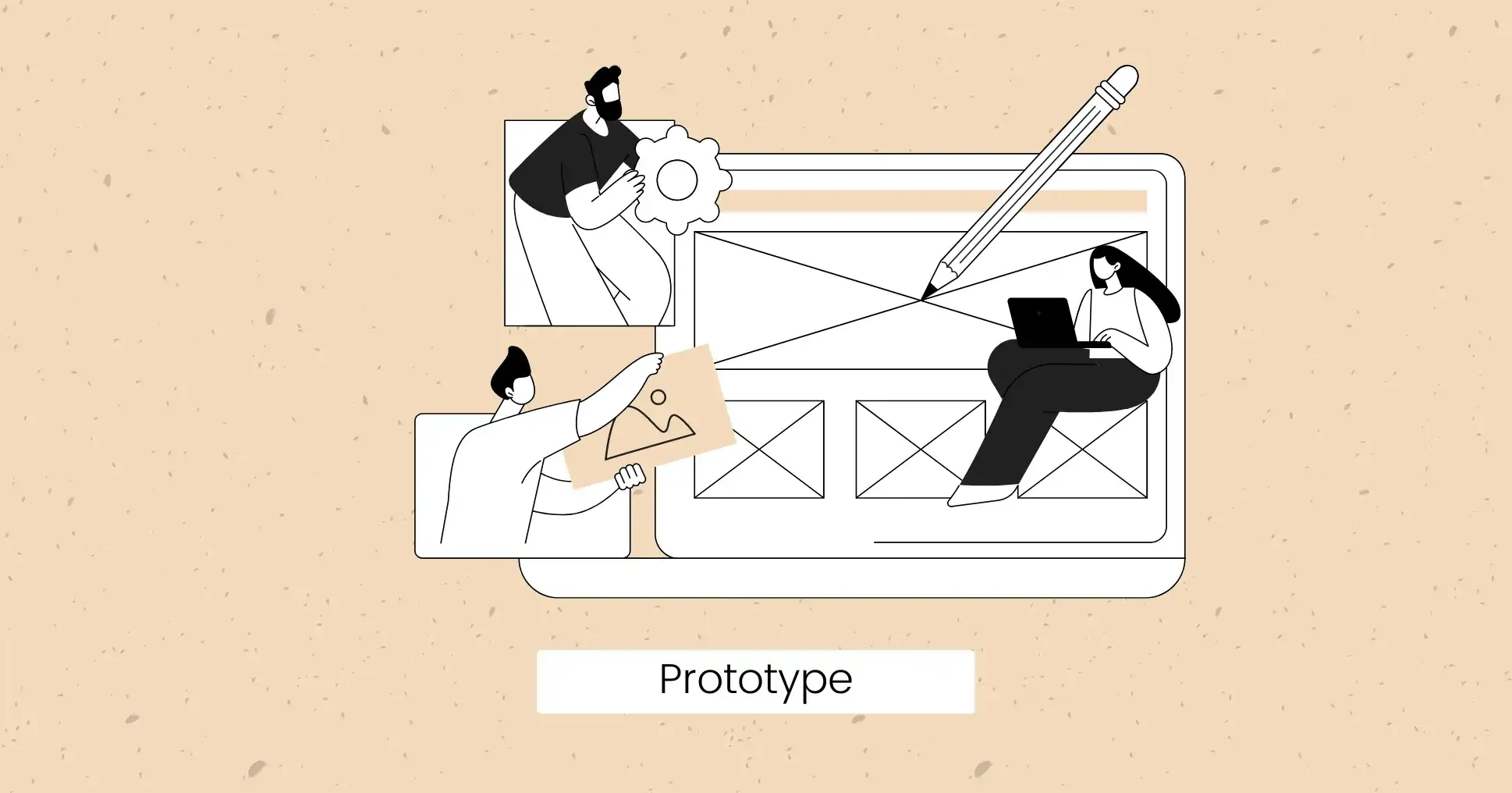
Imagine having a fantastic idea for a new SaaS(Software as a Service). You want to show it off to investors and potential users, but how do you do that?
A prototype allows you to create a tangible version of your idea, showcasing its design and functionality. It’s like building a model of your dream car before going into production.
Pros:
- Visual Representation: This helps stakeholders see and understand your concept clearly.
- Early Feedback: Collect valuable input from potential users before launching.
- Cost-effective Changes: It is easier to make adjustments in the early stages.
- Risk Reduction: Identify potential flaws before full development.
Cons:
- Time-Consuming: The risk of continuously adding features or changes during the prototyping phase can delay timelines and increase costs.
- Limited Functionality: Prototypes often don’t include full features or usability.
- Stakeholder Expectations: Stakeholders may have raised expectations about what a prototype represents, potentially leading to disappointment if the final product does not match their vision.
- Complexity in Communication: If not communicated effectively, prototypes may confuse team members or stakeholders about the final product’s intended functionality or purpose.
Key Tips for Prototypes:
- Start with sketches or wireframes to outline your idea.
- Use simple materials to build your prototype quickly.
- Focus on key features that highlight the main concept.
- Gather various feedback from different users for broad insights.
Tools for Prototyping:
You can explore the following tools to build a prototype. If you are not sure how to use these tools, hire a team of professionals who can transform your idea into a prototype .
- Figma: A collaborative interface design tool allowing teams to create real-time prototypes.
- Adobe XD: Offers design and prototyping capabilities with options for interactive demos.
- Sketch: A popular design tool that enables easy prototyping and sharing of designs.
- InVision: Allows designers to create clickable prototypes and gather user feedback seamlessly.
- Axure RP: A comprehensive tool for creating highly interactive prototypes with advanced features.
Request a Custom Quote
Custom solutions specifically for you. Every business is unique. Let us create a quote that is perfectly custom to your needs. Contact us now to get a quote!

MVP (Minimum Viable Product)

Now, think about launching a new app. You want to get it into the user’s hands as soon as possible.
An MVP focuses on delivering just enough features to satisfy early users and gather feedback for future improvements. It’s like releasing a basic version of your app to see how users react before adding more features.
Pros:
- Quick Launch: Get your product to market faster.
- User Feedback: Learn what features are valuable directly from users.
- Cost Efficiency: Save resources by focusing only on essential features.
- Market Validation: Test the product’s viability before full investment.
Cons:
- Limited Features: Users might find the product lacking, which could affect initial impressions.
- Potential Bugs: If an MVP is poorly executed or has significant bugs, it can lead to negative impressions among early adopters that may harm long-term brand perception.
- Brand Image Risk: A poor MVP can harm your brand’s reputation if poorly executed.
- Scalability Concerns: Once an MVP has been validated, scaling it can introduce complications if the initial architecture was not designed with future growth in mind.
Looking for a dedicated frontend team for your project?
Our team of experienced frontend developers is at your disposal. We offer individual solutions for your web development projects. Contact us now to learn more!

Key Tips for MVPs:
- Identify core features that solve a specific problem.
- Use agile development to iterate based on user feedback.
- Set clear goals for what you want to learn from the MVP.
- Prepare for quick updates based on user reactions.
Tools for Building an MVP:
Explore the following tools to build an MVP. Save your time by hiring a team with exceptional MVP-building skills.
- Trello: A project management tool that helps organize tasks and priorities during MVP development.
- Notion: This tool can be used for project management, documentation, and collaboration.
- Jira or Clickup: Perfect for agile teams, helping track development progress and manage workflows effectively.
Factors to Consider: Prototype vs MVP

When deciding between a prototype and an MVP, consider these factors:
- Goals (If you need to showcase an idea, go for a prototype; if testing market interest, choose an MVP)
- Development Stage (Prototypes are ideal in the early stages; MVPs work best if you have core features ready)
- Budget (If funds are tight, an MVP may help save costs while gathering essential data)
- Timeline (Need to show something quickly? A prototype can be quicker; if you want user feedback fast, an MVP is better)
Tip: If you are starting and looking for a team to build MVP or prototype of your SaaS product quickly, then you can hire professionals like JetCoders
Final Words
Choosing between a prototype and an MVP depends on your business goals, stage of development, and what you need to achieve.
By considering the pros and cons of each option, you can make an informed decision that sets your product up for success. Understanding your audience and their needs is crucial for any product launch.
FAQs
What is the primary purpose of a prototype?
A prototype helps visualize and test concepts before investing in full development.
How long does it take to create an MVP?
The timeframe varies based on features but typically ranges from a few weeks to several months.
Can I turn my prototype into an MVP?
Yes, you can enhance your prototype with essential features and release it as an MVP.
What if my MVP fails?
Learn from user feedback and iterate on the product; failure can provide valuable lessons.
Is user feedback important for both prototypes and MVPs?
Absolutely! Feedback helps refine ideas and improve products effectively.