10 Website Design Tips For Small Business (2024)

Many small business owners struggle with creating an effective website that drives traffic and converts visitors into customers.
Nowadays, having a well-designed website is crucial to:
- Engage existing customers
- Attract new ones
- Boost brand recognition
- Increase sales
Top Website Design Tips for Small Business:
To help you explore the world of website design, here are 10 important tips to boost your small business’s online presence:
User Experience (UX)
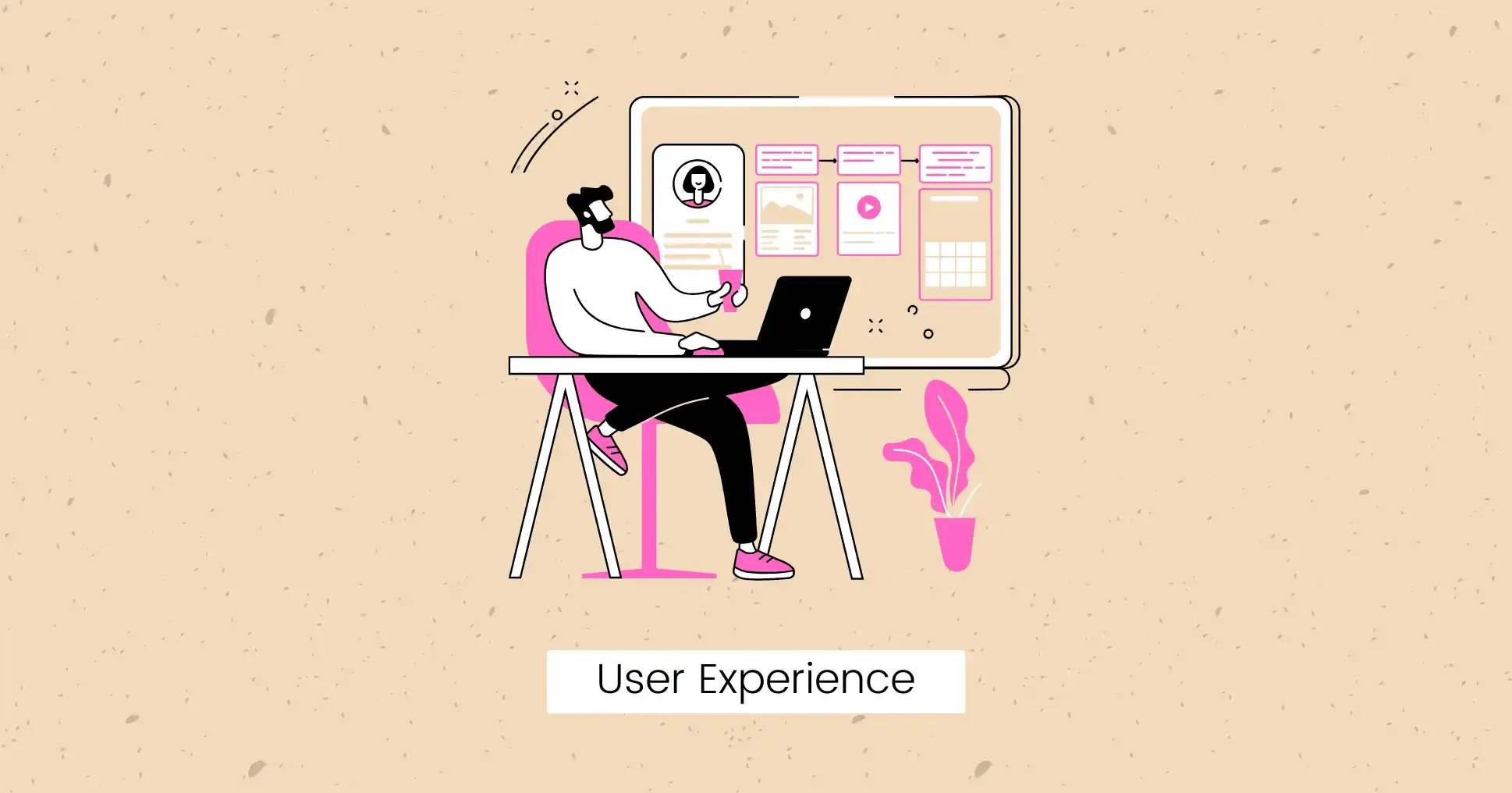
Before launching into the design process, it’s crucial to understand your target audience and their needs.
Take the time to research and analyze what your users are looking for and customize your website design to meet those needs.
You can create an intuitive, user-friendly, and engaging website by focusing on user needs.
When designing your website, prioritize simple navigation to ensure users can easily find what they want.
Simplify your menu options, use clear labels, and organize content logically.
A clutter-free navigation menu enhances the user experience and keeps visitors engaged on your site.
Some key points to remember for simple navigation:
- Keep the menu structure clear and concise
- Include search functionality for easy access to specific content
- Use breadcrumbs to help users track their location on the website
By prioritizing user experience, you can create a visually appealing website that delivers a smooth, enjoyable browsing experience to your visitors.
Tip: you can use our web creation services for your business website.
UX is a top priority at JetCoders !
You can use our web creation services for your business website.

Mobile-Friendliness
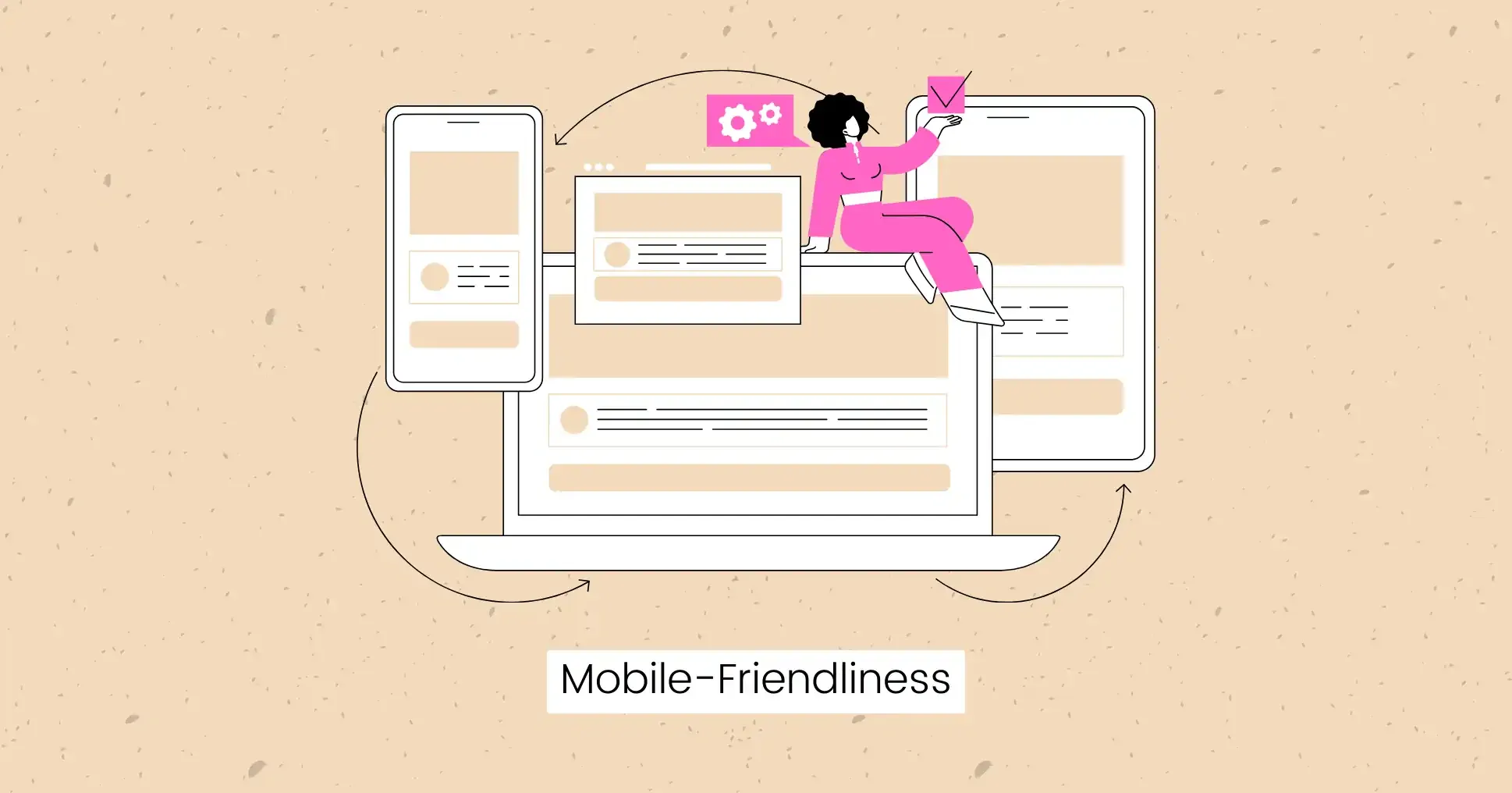
Any successful small business website must prioritize responsive design.
It means your website adapts smoothly to different screen sizes, ensuring optimal user experience on desktop and mobile devices.
A responsive design is crucial for maintaining and attracting customers as more and more people access websites on their smartphones and tablets.
Little-known fact: Google prioritizes mobile-friendly websites in its search rankings. With easy mobile access, your website will not only rank higher in search results but also provide a smooth browsing experience for your visitors.
Make sure your website loads quickly on mobile devices and that all features are accessible.
Optimizing your website for mobile use is key to easy mobile access.
It includes using mobile-friendly fonts and images, creating touch-friendly buttons, and ensuring easy navigation.
By focusing on mobile accessibility, you can enhance user experience and drive more traffic to your site.
Tip: We have discussed some statistics of responsive web design in our recent article about why small businesses need a website .
Focus on Fast Loading
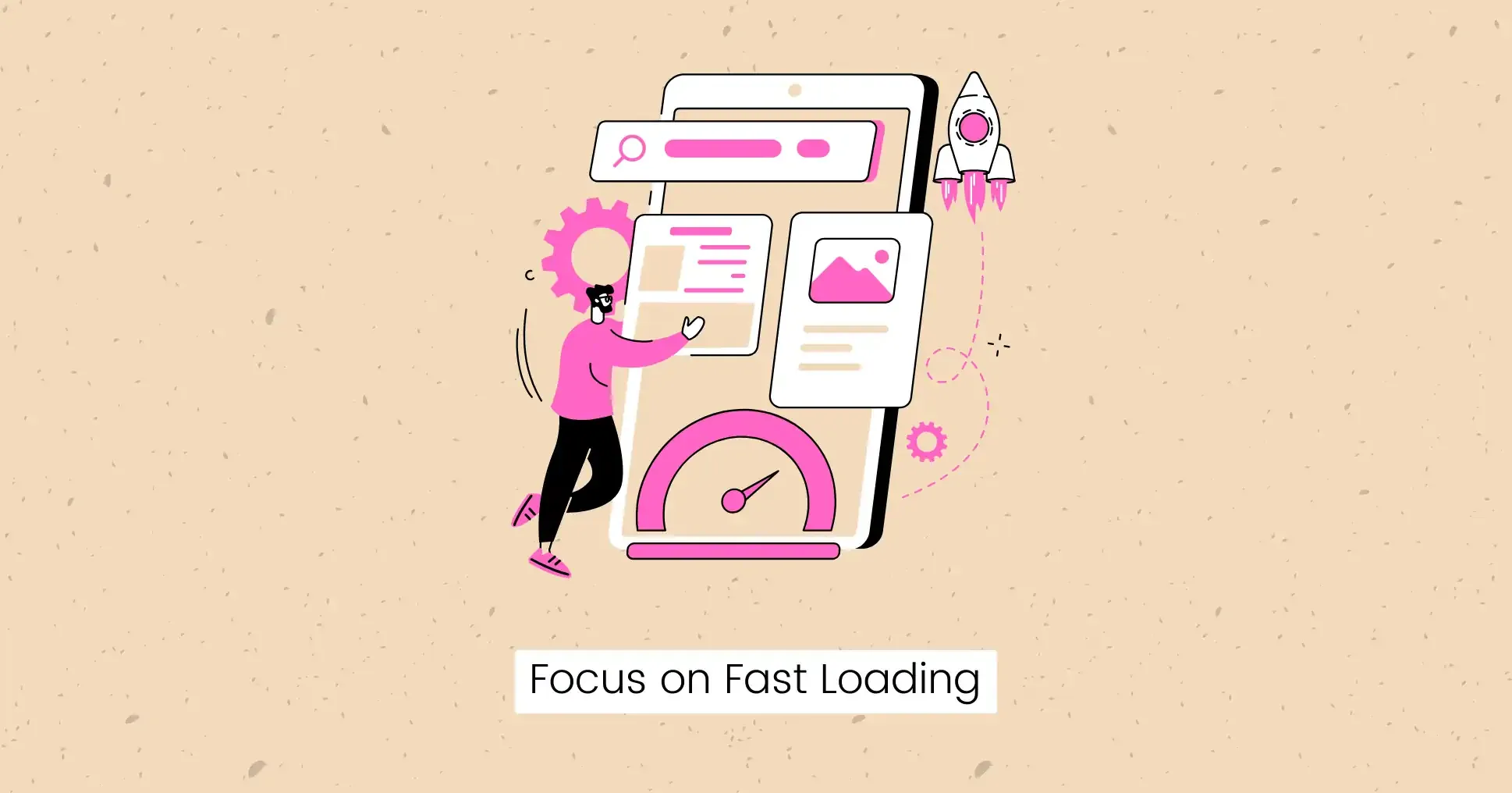
Loading large images can significantly slow down your website.
Optimize your images by compressing them without compromising quality.
You can use the following tools to compress images:
- TinyPNG and TinyJPG
- ImageOptim
- JPEGmini
Use the correct format (JPEG for photographs, PNG for graphics) to save loading time.
Note: Now, WebP is most frequently used as a standard image format.
Minimizing your code is another efficient way to speed up your website.
Clean up unnecessary spaces, comments, and unused code to streamline the loading process.
Utilize tools like CSS minifiers and JavaScript compressors to condense your code without impacting functionality.
With minimal code, your website will load quicker and provide a smoother user experience.
Remember to regularly review and optimize your code to maintain fast loading speeds.
Consider using plugins or hiring a developer for expert assistance .
- Optimize images by compressing them.
- Use the correct image format.
- Minimize code by removing unnecessary elements.
- Utilize CSS minifiers and JavaScript compressors.
- Regularly review and optimize code.
By following these tips, you can ensure your website loads quickly and efficiently for your visitors.
Use High-Quality Images

Your website is the first impression potential customers will have of your business, so it’s crucial to make it count.
High-quality, relevant visuals are an effective way to grab their attention.
Images related to your products or services can tell your brand story and create a lasting impact on visitors.
When selecting images, ensure they align with your brand identity and message.
Images taken by a professional photographer can boost your website’s look and feel.
Professional photography can showcase your products or services in the best light, highlighting their features and benefits.
Investing in high-quality images can set your business apart from competitors and convey a sense of professionalism and credibility to potential customers.
Implement SEO Best Practices

Unlike other aspects of website design, keyword research is a crucial step in optimizing your site for search engines.
Any small business looking to improve its online visibility should start by conducting thorough keyword research to identify relevant search terms that potential customers use.
Implementing meta tags correctly is another key component of SEO.
By optimizing your meta tags, you can improve your website’s visibility in search engine results and attract more organic traffic.
Meta tags are HTML elements that provide information about a webpage so that search engines can understand its content.
Including relevant keywords in your meta tags can boost your site’s ranking and increase its chances of being found by your target audience.
- Use words and phrases people search for
- Use proper header tags (H1, H2, etc.)
- Get other reputable sites to link to your content.
- Fix broken links and improve URL structure.
- Use sitemaps and robots.txt correctly.
- Track your performance with tools like Google Analytics.
Tip: You can use JetCoders professional web design services as it covers all of them with great experience.
Utilize White Space

Despite the temptation to fill every inch of your website with content, remember that white space is a powerful design element.
Space allows the eyes to easily navigate your site, making it more visually appealing and easier to read.
Adopt a clean design by giving your elements room to breathe.
Space design plays a crucial role in establishing visual hierarchy on your website.
By strategically using space to separate elements, you can guide visitors eyes to important information first. It ensures that your message is clear and easily digestible.
Pay attention to the spacing around headers, images, and call-to-action buttons.
A clean, well-organized design creates a pleasant user experience, leading to higher conversions.
To achieve a strong visual hierarchy, consider the following tips:
- Use larger font sizes for headings and important content.
- Use contrasting colors to draw attention to key elements.
- Group related items together using space.
Include Clear CTAs
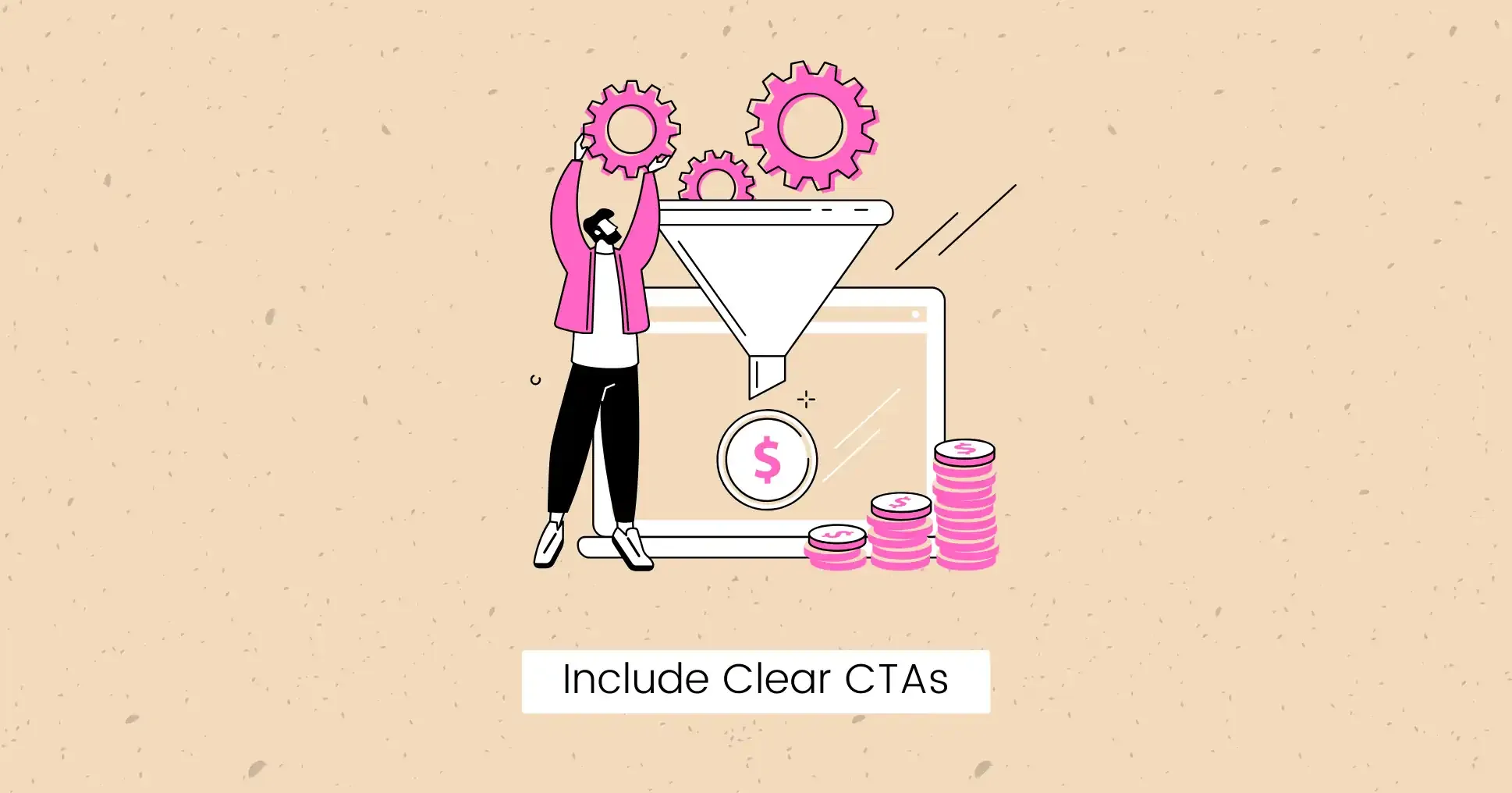
An imperative aspect of effective CTAs is using prominent buttons that stand out on your website.
Make sure your buttons are easily visible and attractive to encourage visitors to take action.
Use contrasting colors and bold fonts to make your buttons eye-catching.
With actionable text, such as “Buy Now,” “Sign Up,” or “Learn More,” you can guide visitors on what action to take next.
Use clear and compelling language to prompt users to click on your CTAs.
Keep the text concise and persuasive to encourage engagement.
To further enhance the effectiveness of your CTAs, consider the following strategies:
- Place CTAs strategically on each page
- Use compelling language to convey value
- Optimize CTAs for mobile responsiveness
Highlight Contact Info
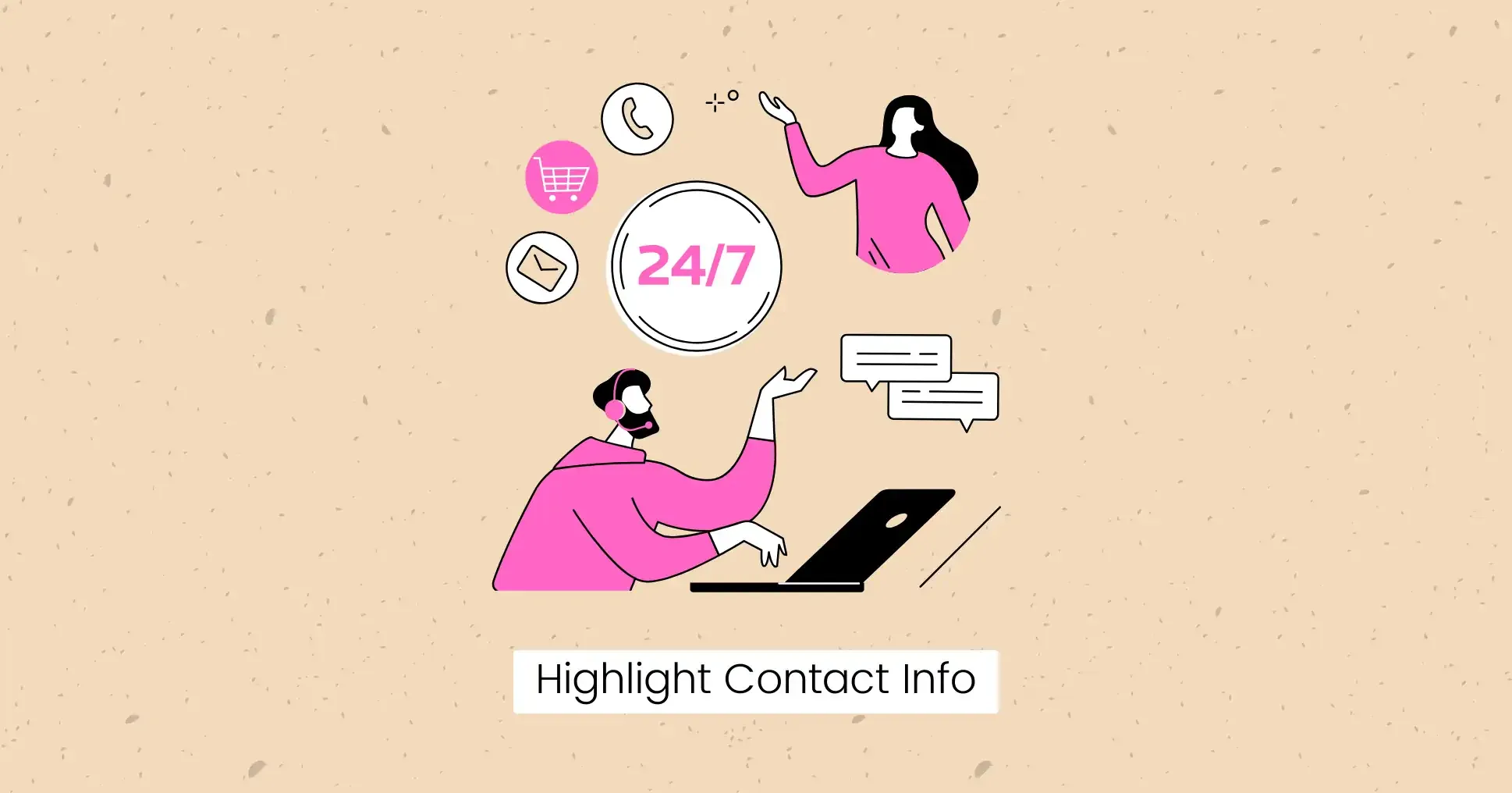
All successful websites have one thing in common - easily accessible contact information.
Make sure to display your phone number on your website prominently.
This allows potential customers to contact you with any questions or inquiries quickly.
Consider placing it in the header or footer of your website for optimal visibility.
Easy email access is crucial for effective communication with your audience.
Ensure your email address is displayed prominently on your website, allowing visitors to contact you easily.
Consider creating a dedicated contact page or including a contact form on your site for convenience.
To facilitate the communication process further, consider setting up an email forwarding service that directs messages to your primary email account.
This will help you stay organized and responsive to customer inquiries.
You can use the following channels for contact purposes:
- Contact form
- Chatbots
- Live Chat
- Contact via email
Use Color Psychology
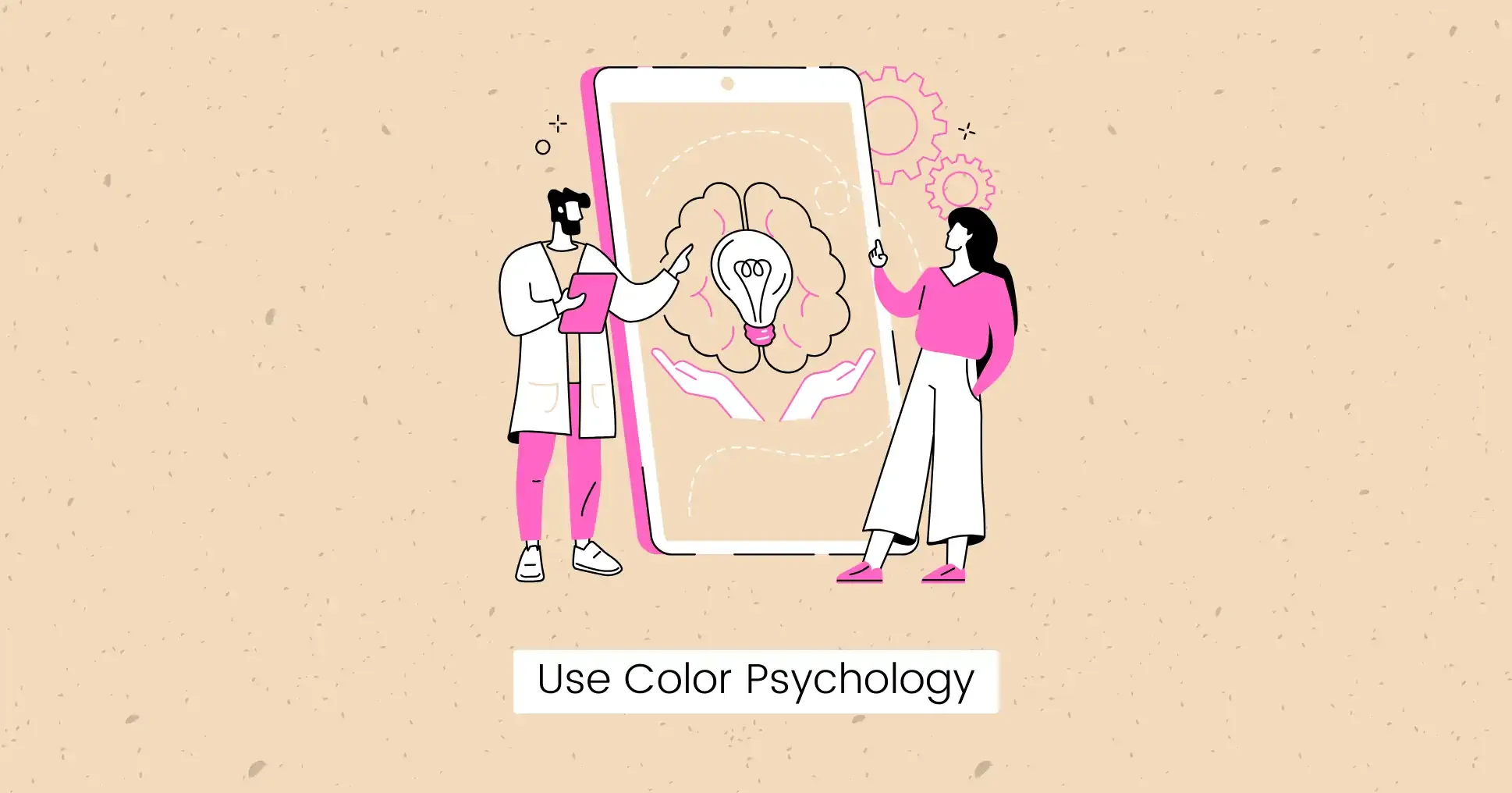
Many successful small businesses understand the power of color psychology in creating emotional connections with their audience.
Specific colors can evoke certain emotions, influencing how visitors perceive your brand and website.
For instance:
- Red: Can signify urgency or excitement.
- Blue: Often associated with trust and calmness.
- Green: Connected to nature and tranquility.
One key aspect of utilizing color psychology is ensuring consistency in your brand colors across all platforms, including your website.
Consistent use of colors helps build brand recognition and makes your brand more memorable to visitors.
The strategic use of colors can also help distinguish your brand from competitors and convey the right message about your brand’s values and personality.
By choosing colors that align with your brand’s identity, you can create a consistent visual representation that matches your target audience.
Integrate Social Media
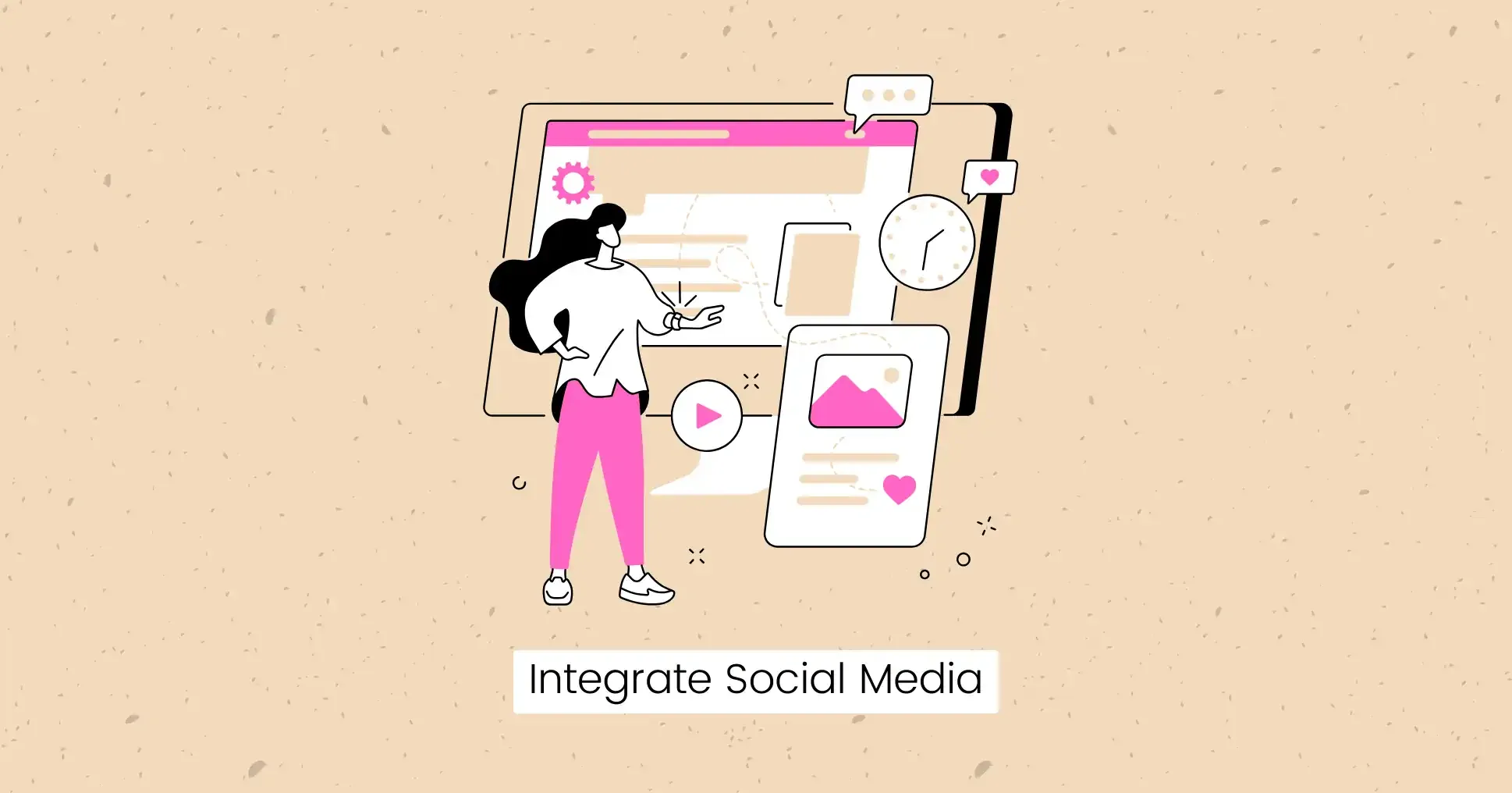
Consider adding social media buttons to your website to encourage social sharing of your content.
These buttons allow visitors to share your content easily with just one click on platforms like Facebook, Twitter (X), and Instagram.
Including share buttons can help increase your content’s reach and engagement.
Integrating social media feeds directly onto your website to boost your online presence. It could include feeds from your business’s social media accounts or curated feeds related to your industry.
By showcasing real-time social content, you can keep your website fresh and engaging for visitors, while also promoting your social media presence.
Final Thoughts
A well-designed website is essential for small businesses to compete successfully.
By following these website design tips, small businesses can create effective websites that engage customers, boost brand recognition, and increase sales.
Investing in a great website is a crucial part of a small business’s digital marketing strategy and can result in long-term success and growth.
FAQs
Should Small Businesses Use Templates or Custom Design for Their Website?
It depends on the business’s needs and budget. Templates are cost-effective and quick to set up, while custom designs offer more flexibility and uniqueness. If the budget is tight, templates are a good option, but custom design is better for a more customized and unique online presence.
Can Good Website Design Improve Sales for a Small Business?
Yes, a good website design can improve sales for a small business. A well-designed website that is visually appealing, user-friendly, and optimized for conversions can attract potential customers, build trust, and encourage them to take the desired action, resulting in increased sales.