7 Easy Automations for Small and Medium-sized Businesses
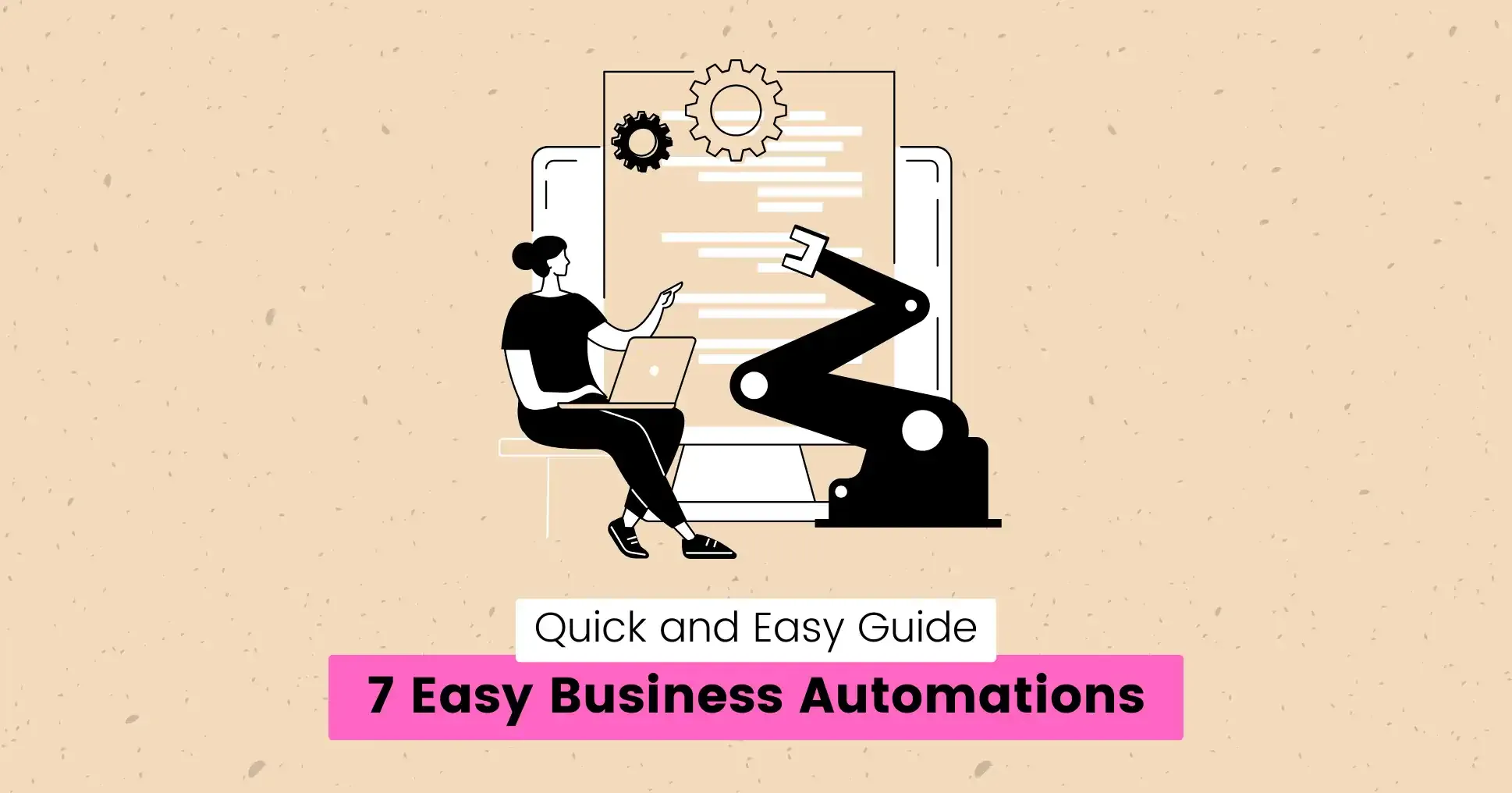
Small and medium-sized businesses often struggle with managing daily tasks.
One of the most pressing issues is keeping everything on track with limited resources and growing competition.
It’s easy to get overwhelmed when there’s too much to do and not enough time.
That’s where automation can help.
With the right tools, you can simplify your tasks, cut down on manual work, and keep your business running smoothly.
However, one constant challenge is deciding which tasks to automate.
You might be wondering:
- Which automation will be most beneficial to your business?
- Can you not do things manually?
- How can you easily implement automation?
This guide will show you the best automations that you can implement to make life simpler for your team.
Let’s get started.
Why is Business Automation Important?
Automation helps keep processes consistent and organized, like following up with customers, managing social media posts, or generating timely reports.
Without automation, corporate operations can be repetitive and require significant time and resources that could be better spent on other tasks.
Here are some benefits of automation for small businesses:
- Improved Productivity: Automating business processes allows small teams to accomplish more in less time. Automating repetitive tasks can free up time for more critical and value-adding activities. This increases efficiency and allows teams to focus on innovation and build stronger customer relationships.
- Less Human Errors: Manual tasks often lead to mistakes. Automation ensures accuracy in performing tasks, reducing the risk of costly errors and enhancing overall quality.
- Data-driven Insights: Automation tools include analytics, which helps you track performance and make informed decisions to optimize business processes.
- Scalability: As your business grows, automation makes it easier to handle more tasks without extra effort or resources. This allows businesses to adapt to changing requirements and effectively scale their operations.
- Reliability: Automated systems work 24/7, ensuring tasks are completed consistently and without issues.
Overall, automation helps businesses stay organized and competitive while providing a quality experience for customers.
Digitalize Your Business!
Discover how automation can help you save time and resources. Let us advise you to gain a decisive competitive advantage.

7 Types of Automation for Small Businesses
There are many different types of business automation to consider.
While you may not need to automate everything, applying even some of these examples could save you valuable time and money.
Focus on tasks that often slow things down, and automating them can free up time for strategic activities that drive growth.
Here’s what you can prioritize:
Email Marketing Automation
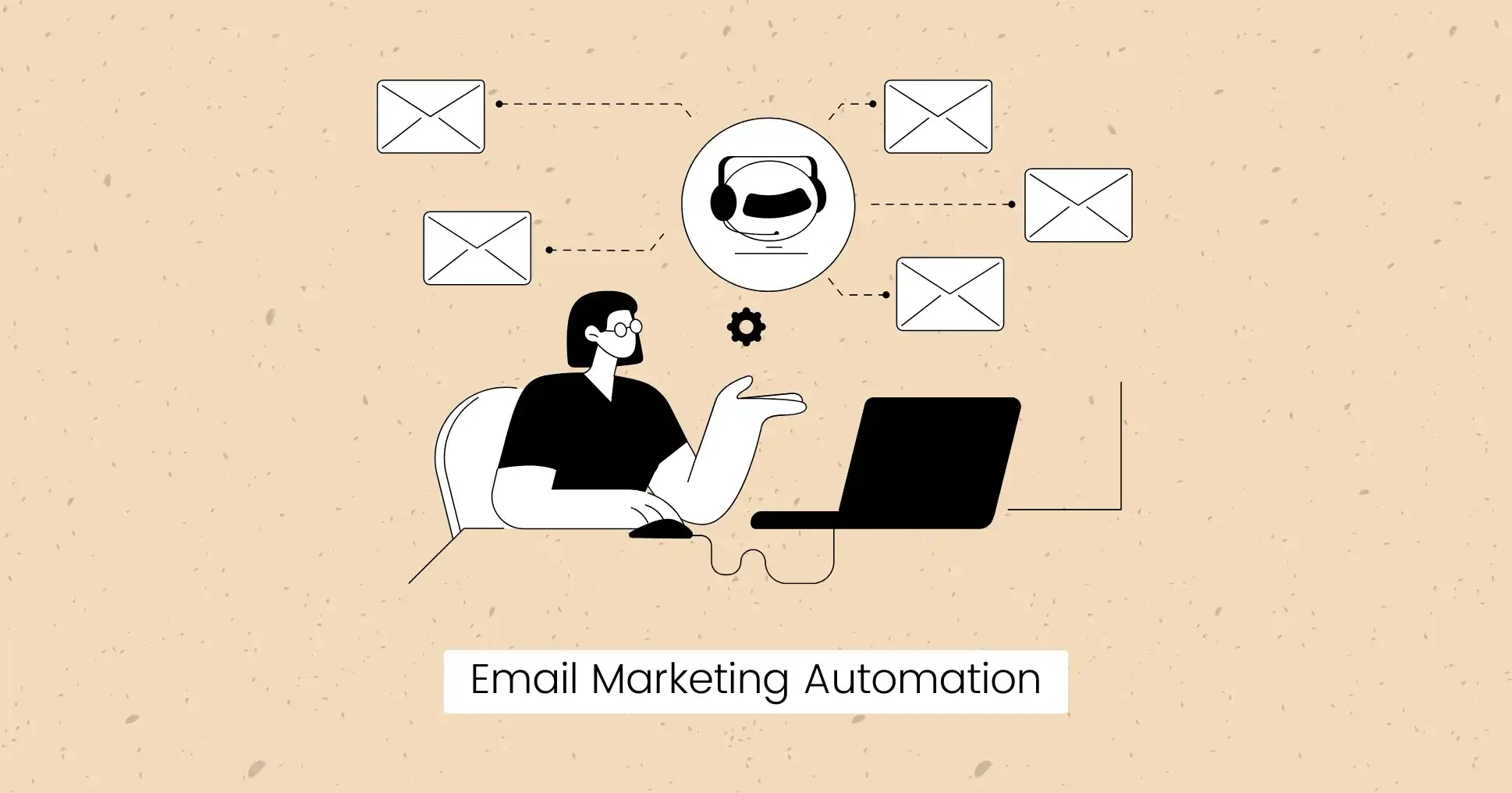
Email marketing is one of the most effective strategies that enables small businesses to reach out to potential prospects in an efficient and affordable way.
Automated email marketing allows companies to create and send client emails and track user interactions quickly.
Types of Email Automation:
- Drip Campaigns: Send scheduled emails at specific intervals.
- Triggered Emails: Follow-up emails based on customer actions, such as abandoned cart emails.
- Welcome Emails: Introduce new subscribers to your products and services.
- Personalized Emails: Target segmented groups based on demographics and preferences.
- Customer Onboarding Emails: Guide new users step-by-step after they sign up.
Benefits:
Automated email campaigns help in many ways:
- Save time on sending repetitive messages.
- Create email campaigns quickly.
- No need for manual data entry.
- Send personalized emails to improve customer engagement.
Tools:
- Gmail
- Mailchimp
- HubSpot
Speak to an Expert
Need advice? Our experts are here to help! Our team is ready to answer your questions and provide you with detailed guidance. Click here to schedule a free consultation today!

Customer Service Requests
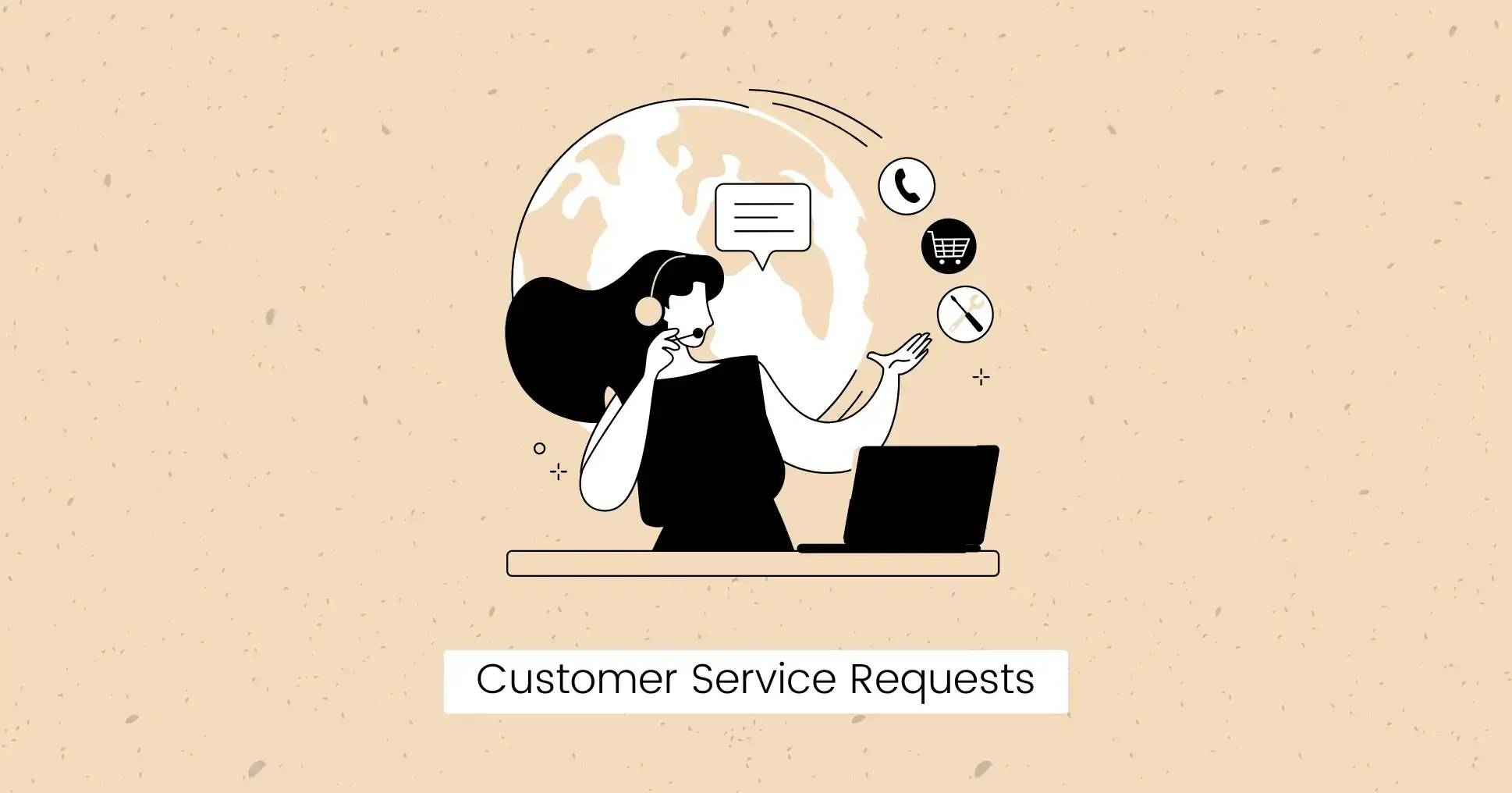
Responding to customers quickly is essential as it can make all the difference in keeping them satisfied or losing them to a competitor.
Manually replying to every inquiry or follow-up message can be difficult for customer support teams, especially for small businesses.
Automating customer communication means you can dedicate more time to one-on-one interactions and provide a better experience for your customers.
Types of Customer Service Automation:
- AI-powered Chatbots: Answer common questions.
- Lead Generation: Gather customer data like names, email addresses, and preferences for follow-ups.
- Automated Ticketing Systems: Prioritize customer requests and address urgent issues.
- Self-Service Portals: Customers can find answers by browsing FAQs, how-to articles, and troubleshooting guides.
- Feedback Collection: Automatically send surveys after interaction to collect customer feedback.
Benefits:
- Automatic alerts notify you when to contact a customer.
- Provide faster responses and free up your team.
- Manage a larger number of consumers easily.
- Customers can get help anytime, even when your team is not online.
- Build long-term customer relationships to help your business expand.
Tools:
- Zendesk
- Tidio
- Front
- Zoho Desk
Appointment Scheduling
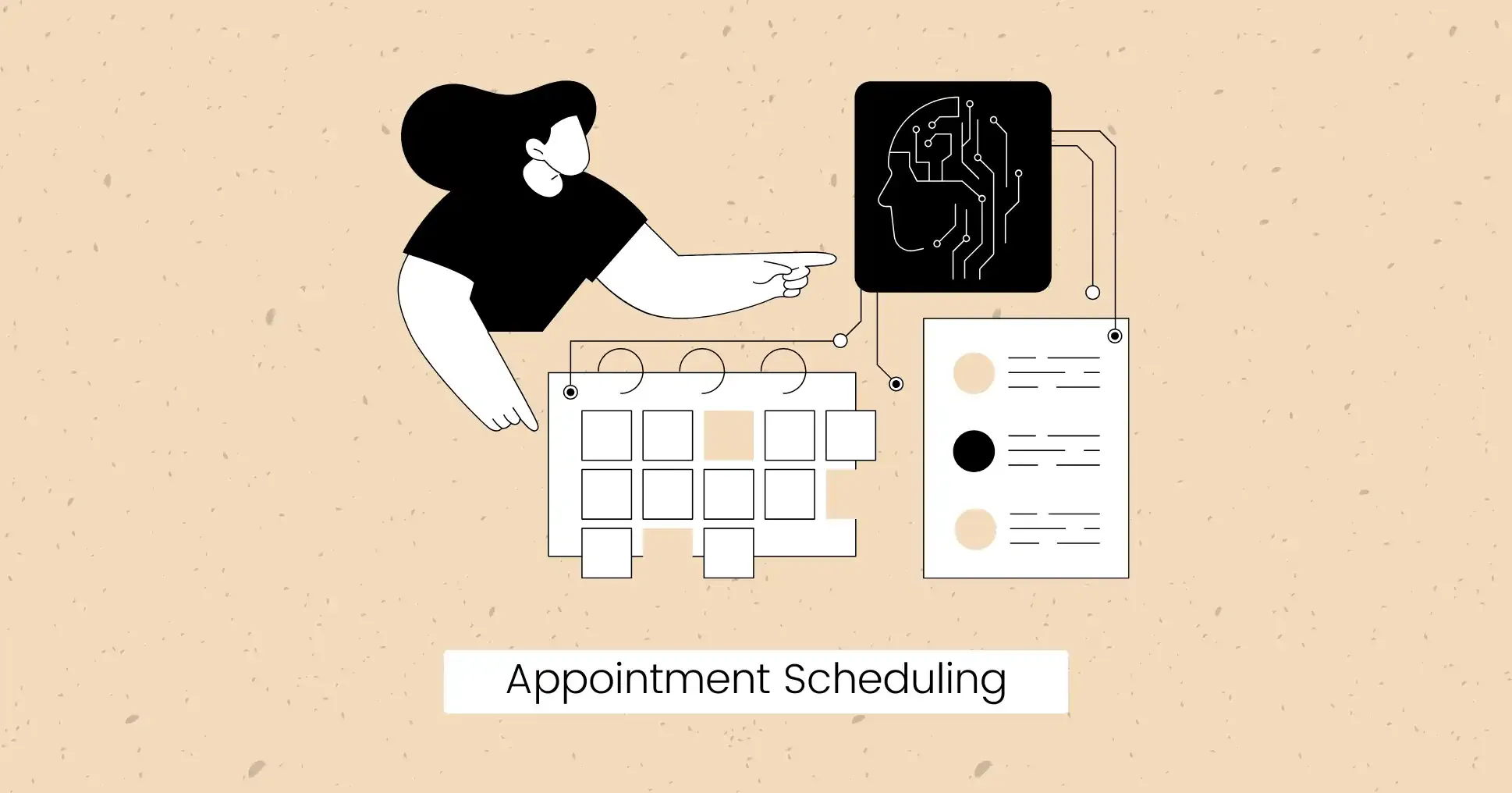
Automation is essential for small businesses in the service industry, especially when it comes to scheduling appointments and meetings.
Manual scheduling can lead to errors, like double bookings or missed meetings.
Automating appointment scheduling makes the process smooth for both the company and its clients.
Types of Appointment Scheduling Automation:
- Online Booking Forms: Customers can select available times directly from your website.
- Calendar Integration: Sync appointment schedules with calendars to avoid overlaps.
- Automated Reminders: Send email or SMS reminders for upcoming appointments.
Benefits:
- Reduce the time spent coordinating appointments.
- Prevent last-minute schedule changes.
- Save time by focusing on more important tasks like product development or marketing.
- Customers can book, reschedule, or cancel appointments whenever they want without having to wait for a response from the business.
Tools:
- Calendly
- Setmore
- Acuity Scheduling
Request a Custom Quote
Custom solutions specifically for you. Every business is unique. Let us create a quote that is perfectly custom to your needs. Contact us now to get a quote!

Social Media Management

Managing social media is critical for small businesses to maximize their online presence and promote their brand.
Managing posting schedules, tracking performance, and engaging with customers takes time.
Automation tools can take this load off your shoulders so you can focus on content strategy.
Types of Social Media Automation:
- Post Scheduling: Post content at specific times to maintain consistency.
- Engagement Tracking: Monitor likes, shares, and follower count to refine performance and marketing strategies.
- Competitor Analysis: Track competitors posting frequency or engagement levels for insights.
- Ad Campaigns: Automatically manage social media ads for optimal results.
Benefits:
- Schedule posts in advance using social media marketing tools.
- Tracks mention hashtags or brand-specific keywords in real-time.
- Provide relevant content that aligns with your audience’s interests.
- Get insights into which posts attract the most viewers.
- Improve engagement by sending timely replies to comments or direct messages.
Tools:
- Hootsuite
- Loomly
- Sendible
- FeedHive
Internal Communication
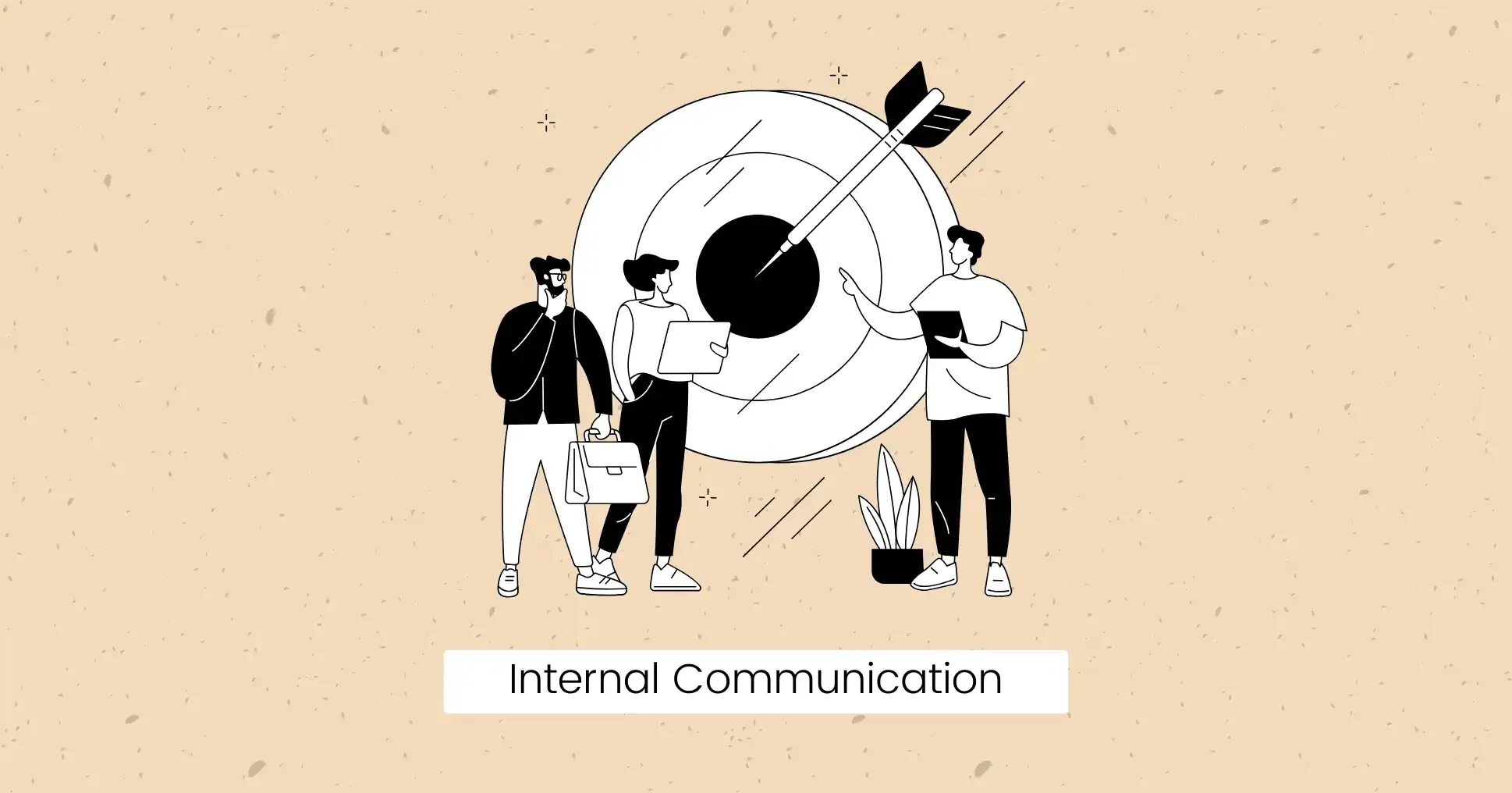
Automating internal communication simplifies daily operations in any business and makes collaboration easier.
Scheduling meetings or chasing down updates can waste valuable time and lead to misunderstandings.
Automating these tasks can prevent delays and keep everyone on the same page for faster decision-making.
Types of Communication Automation:
- Team Chat: Automate updates and reminders for meetings.
- Meeting Scheduling: Automatically follow up on tasks at specified times.
- Employee Onboarding: Share onboarding documents and training materials with new hires.
- Reporting Dashboards: Send automated reports and updates about project progress, assigned tasks, and deadlines.
- Announcements and Alerts: Send important announcements or alerts via email or messages.
Benefits:
- Free up your time to focus on your team.
- Minimize manual mistakes and improve transparency.
- Encourage feedback to improve the employee experience.
- Keep your team more engaged and motivated.
Tools:
- Slack
- Asana
- Microsoft Teams
Let's Start a Conversation
Experience our communication style firsthand. Schedule a discovery call to discuss your project and see how we can help bring your vision to life.

Task and Workflow Management
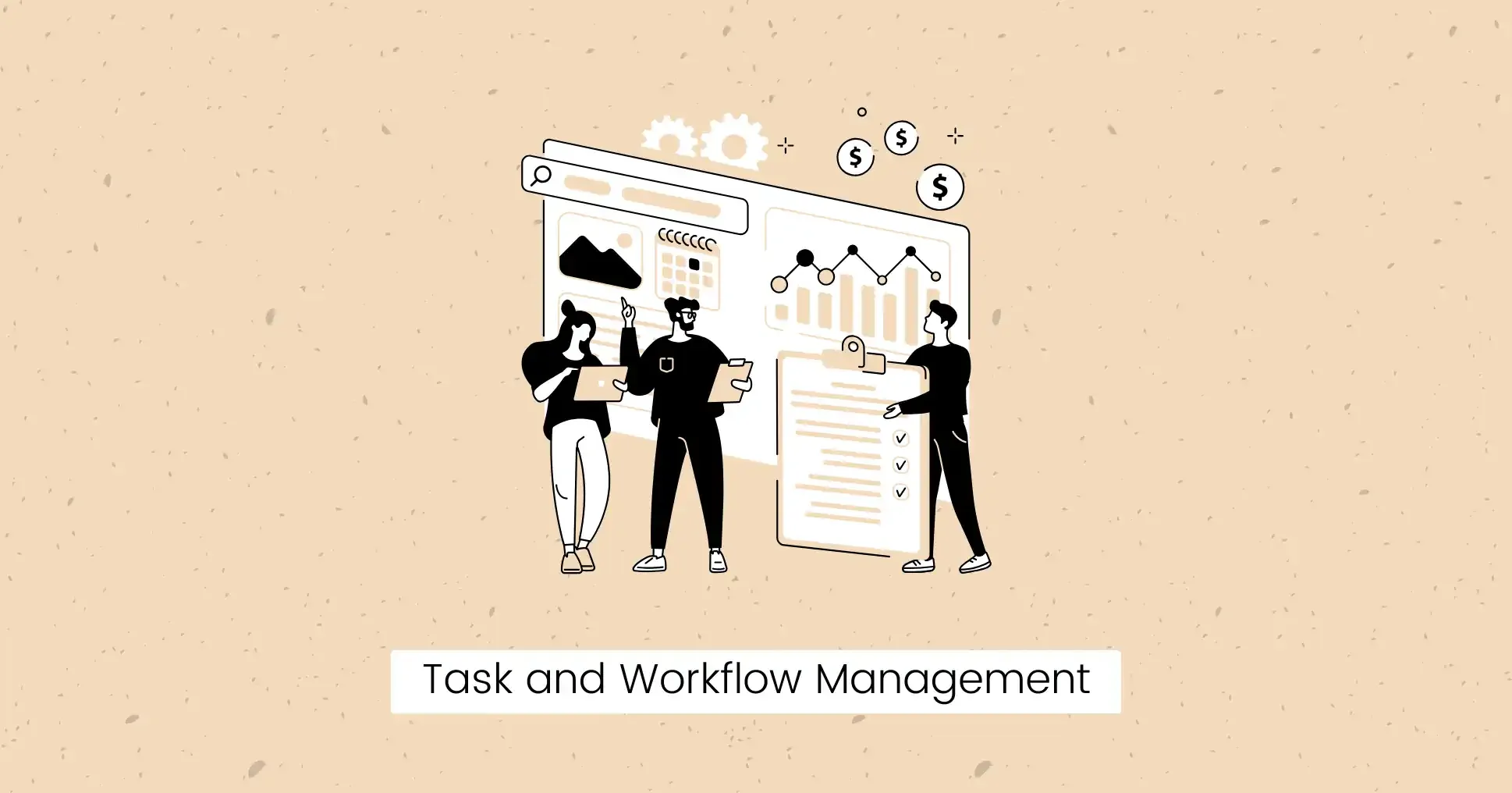
Staying organized is important for delivering quality work on time.
Managing internal tasks manually can create confusion and slow down your team.
Task and workflow automation simplifies the process by assigning tasks, setting priorities, and notifying team members automatically.
Types of Workflow Automation:
- Task Assignment: Use task management software to assign tasks to team members based on their roles and track deadlines.
- Recurring Tasks: Manage recurring tasks, like weekly reports or inventory checks.
- Approval Workflows: Automate the approval process for requests, documents, or budgets.
- Progress Tracking: Monitor progress and send automated reminders to team members.
- Integrations: Integrate tools like email and chat to assist in daily tasks.
Benefits:
- Interconnect departments to facilitate handoffs and track progress across the organization.
- Improve communication and team work.
- Handle more complex tasks as the business scales.
- Sales and marketing teams can automate campaign planning to track leads and schedule demos.
Tools:
- Trello
- ClickUp
- Jira
- Notion
Accounting and Payment Systems
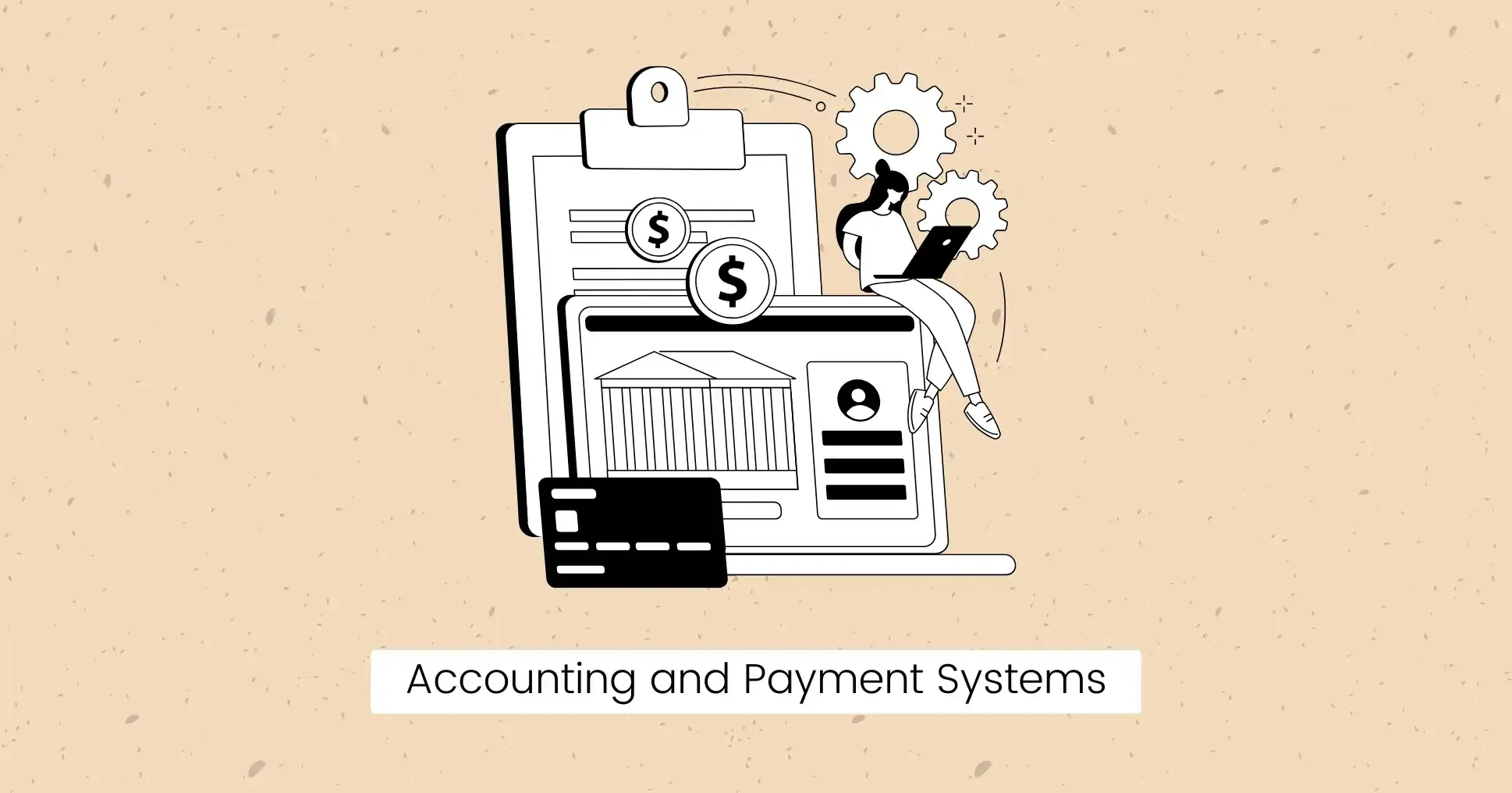
Managing funds is one of the most important but time-consuming tasks.
Late payments and accounting errors can disrupt the payment process.
Automating these operations guarantees that payments are made on time and reduces compliance risks.
Types of Accounting Automation:
- Expense Tracking: Automatically categorize expenses by integrating with bank accounts and credit cards.
- Recurring Invoices: Automatically bill customers for subscription services.
- Overdue Payment Reminders: Send reminders for unpaid invoices.
- Payroll Automation: Calculate salaries and taxes and process direct deposits.
Benefits:
- Get real-time insights into financial data.
- Easily manage increased transactions without operational costs.
- Automate CRM systems to log customer data and purchase history.
Tools:
- QuickBooks
- Zoho Books
- Wave
Digitalize Your Business!
Discover how automation can help you save time and resources. Let us advise you to gain a decisive competitive advantage.

Final Words
If you are a small or medium-sized business owner and have not yet automated these operations, now is the time.
Choose the right automation software and automate your business to save time and focus on what is most important: customer happiness and business growth.
FAQs
How to implement small business automation?
Identify repetitive tasks that take too much time and choose affordable tools to automate them. You can also outsource to experts to set up custom automation systems for your business.
Which business is easy to automate?
Service-based business tasks like appointment scheduling, invoicing, and communication are easiest to automate. For example, salons, consulting services, and online teaching services.