6-Step Process of Build vs Buy Software: Decision-Making Guide for Business (2024)
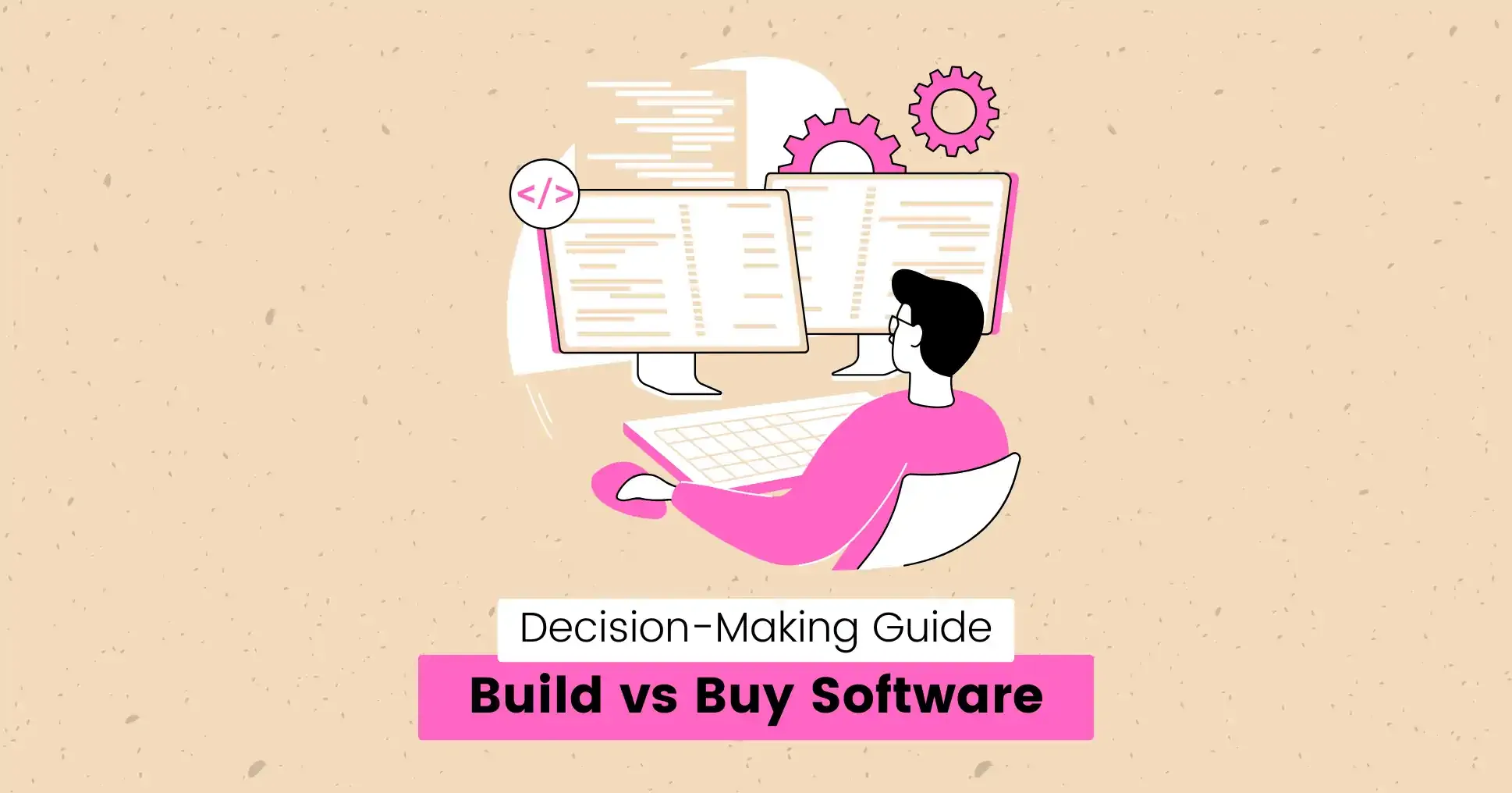
The decision to build or buy software is a pressing challenge for many businesses.
Off-the-shelf software solutions are available for almost any business problem, from analytics and workflow automation to a completely new application.
Alternatively, you can utilize in-house development resources or outsource software development projects to develop a new solution according to your business needs.
So how do you decide which is a better option?
Both have their own risks and benefits, making it difficult to choose between custom features and balancing development costs and timelines.
The wrong choice can lead to wasted resources and projects that don’t meet your business goals.
That’s why you need to consider the pros and cons of each approach so you can confidently choose the strategy that will move your business forward.
This guide provides a step-by-step breakdown of the key factors to consider when deciding between building or buying software.
Let’s get started.
Building Custom Software
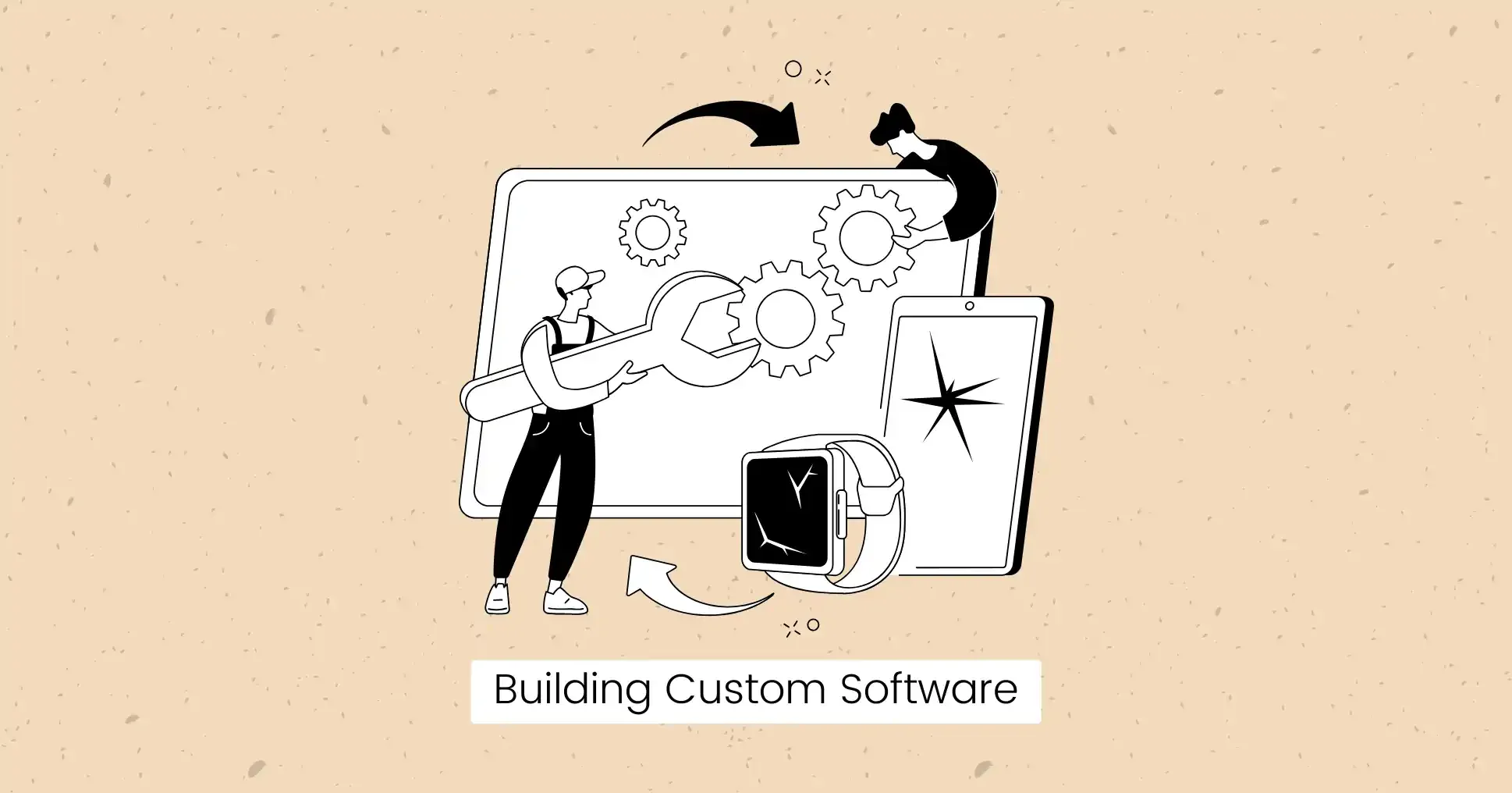
Building custom software means developing software specifically designed to meet the unique needs of your business.
Instead of buying a pre-made product, you work with software developers to design and build software that perfectly matches your company’s requirements, processes, and goals.
It is like ordering a custom-made suit that fits you perfectly instead of buying a general one from the store.
Pros of Building Software
There are many advantages of building your own software, including:
- Custom software is built for your business to adapt to your unique requirements. You have full control over which features to include and when to make updates. You don’t need to rely on the vendor’s options. This makes it more efficient compared to a generic tool that might not fit as perfectly.
- Scalability: Custom software could grow with your business. For example, if your online business starts small but expects to expand significantly, you can build software that can handle increased traffic, add features, and improve it over time. Unlike pre-made solutions that might force you to upgrade to more expensive versions, custom solutions allow you to add exactly what you need as you scale.
- Competitive Advantage: Custom software can give your business an edge over competitors who use off-the-shelf solutions. You can create a user interface that appeals to your target audience and stands out from others in the market.
- Integrations: A custom-built solution can integrate smoothly with your existing tools, databases, and systems, ensuring that everything works together without any limitations or compatibility issues.
- Enhanced Security: Custom software allows businesses to design security features that align with their regulatory requirements and internal policies. This is particularly important in industries that handle sensitive data, like finance or healthcare.
- Ownership of Intellectual Property: You own the software and its underlying code. This means you are not tied to any vendor or subscription model and can modify or distribute the software as needed, creating an additional revenue stream.
Strengthen Your Team with Experts
Looking for specialized skills for your software project? Our experienced team integrates seamlessly and moves your project forward. Contact us for customized solutions!

Cons of Building Software
Despite its benefits, there are some drawbacks to building software:
- Higher Initial Costs: Hiring developers or outsourcing partners with the experience and skills you require might require a larger initial investment.
- Time-Consuming: Custom software takes time to plan, develop, and test. Unlike purchasing a ready-to-use program, your customized solution may take several months to complete.
- Maintenance Responsibility: Custom-built software needs regular maintenance and updates to fix bugs or security issues. This means additional costs for ongoing maintenance or enhancements.
Tip:
You can outsource web development projects to experienced professionals like JetCoders for a fast, secure, cost-effective solution.
Buying Off-the-Shelf Software
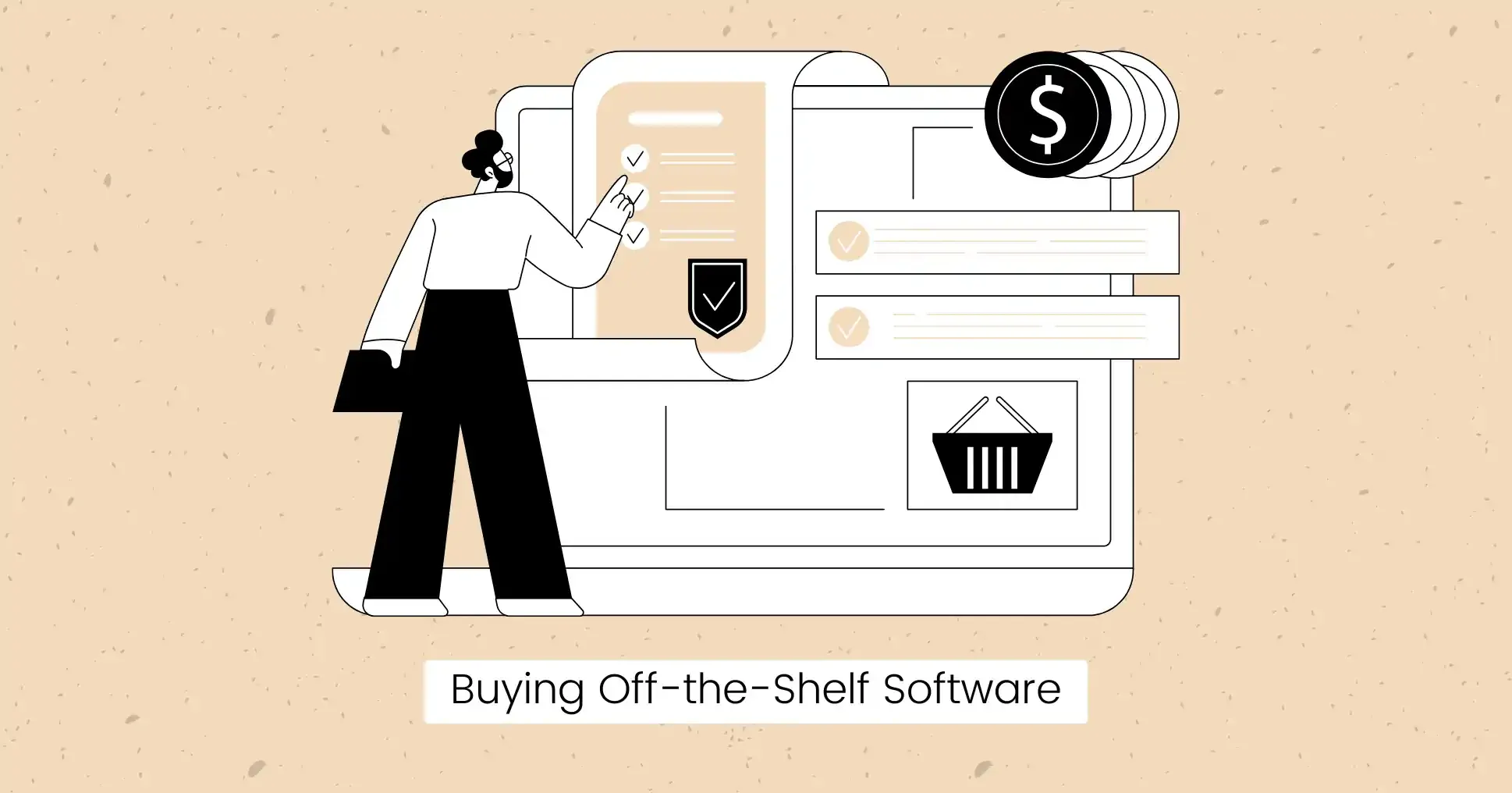
Buying off-the-shelf software means purchasing software that is already made and ready to use instead of creating a custom solution from scratch.
It is designed for general use and may not be adapted to your specific needs, but it is convenient and works right out of the box with minimal setup.
Think of it like buying a pre-made meal that you can eat within minutes.
You don’t have to worry about buying ingredients or cooking.
You can purchase tried and tested solutions from big tech companies like Microsoft, Amazon, and Oracle.
Pros of Buying Software
There are many advantages to buying pre-built software.
Such as:
- Quick Implementation: Off-the-shelf software is fully developed and ready to use immediately, ideal for businesses needing quick solutions.
- Lower Upfront Cost: Buying pre-made software is typically less expensive than building new software. For example, instead of hiring a team of developers to create a customer relationship management (CRM) application, you can subscribe to an existing one such as Salesforce.
- Regular Updates and Maintenance: Software vendors often release updates and security patches to improve performance, fix bugs, or add new features. This means the software remains relevant over time without the buyer investing extra effort.
- Flexible Pricing Models: Many software vendors offer a subscription-based model, where users pay monthly or annually for access. This allows you to plan for future expenses and scale your business without a large upfront cost.
- Integration Capabilities: It integrates with a large number of other popular tools, making it easier to fit into existing workflows. For example, Slack integrates with project management tools like Trello or Jira, making it easy for teams to communicate and work together.
Cons of Buying Software
While pre-existing software solutions come with many benefits, they have some limitations.
Such as:
- Limited Customization: One of the biggest drawbacks of purchasing software is that it cannot be customized to meet your specific requirements. Most enterprise software solutions offer limited customization, and you may have to sacrifice desired functionality or change your company procedures to fit the software.
- Hidden Costs: While the initial cost may be low, software license fees can add up. For example, using a cloud-based project management tool might be cheap at first, but as the company expands and needs more features or user accounts, the monthly costs can become significant. This might be more expensive in the long-term than building in-house.
- Vendor Dependency: You have limited control when you rely on the vendor for updates, fixes, and support. If the vendor decides to stop supporting the software or changes its pricing model, you must pay the additional cost or switch to a new system.
Build vs Buy Software: Steps for Decision-Making
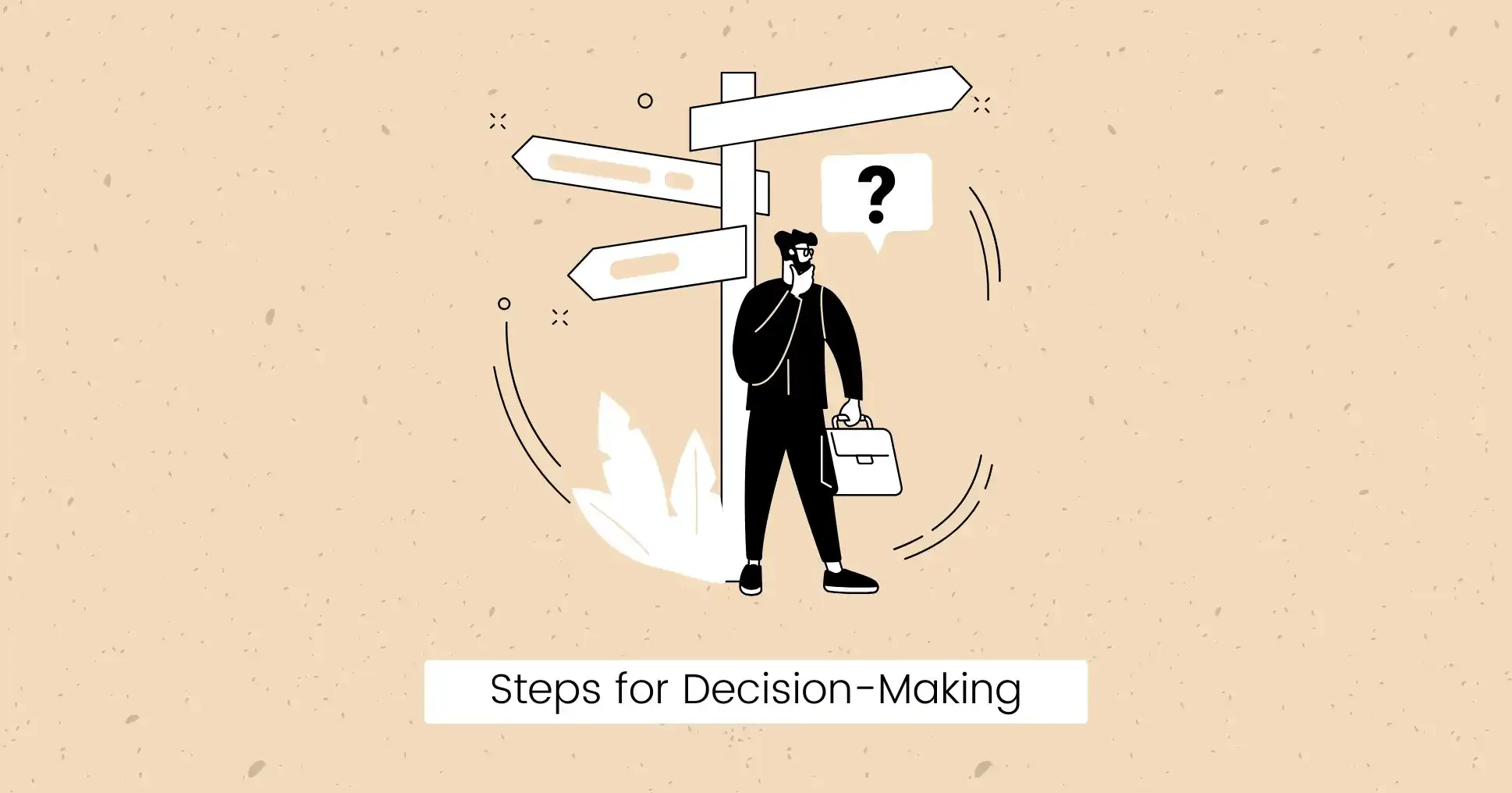
Here’s a step-by-step process to help you decide whether to buy or build the software.
Define Your Business Needs
Describe what the software needs to achieve your business objectives.
Ask yourself these questions:
- What goals are you trying to achieve?
- Are your desired features unique to your business?
- What problem are you trying to solve?
- Are there any ready-made solutions that might solve this problem?
- Do you have internal resources available for a custom solution?
List these requirements in detail, including any must-have features that make you stand out from your competitors.
This will help you see whether existing products meet your needs or if you need something custom-built.
Need Help Evaluating Your Software Options?
Our experts can help you analyze your specific needs and guide you through the decision process. Schedule a free consultation to discuss your requirements and find the best solution for your business.

Evaluate Available Solutions
Research existing software solutions that might fit your needs.
You can do this by looking for:
- SaaS vendor’s websites.
- Product demos or free trials.
- Review websites and user feedback.
This will help you get an idea if a ready-made solution could do the job, and how much time and money you might save using it.
Set Time and Resources
Determine how long each option will take to implement and the resources required to get your desired product.
Key factors to consider include:
- Time: Consider how much time it will take to build a custom solution compared to implementing existing software to meet your business objectives.
- Cost: Consider the total cost of ownership (TCO) for both purchasing and developing software, including the initial investment, maintenance, and long-term expenses.
- Tools: Will your current tools and ecosystem integrate properly with the new software? Is there any security risk associated with buying software?
- Team: Check your team capacity and skillset. Do you have the necessary expertise and in-house skills to build software from the ground?
- Methodology: Check if you have the required in-house development standards, policies, and procedures. Will buying or building software make things easier for your team?
Consider Hidden Costs
Buying software may be more convenient for small businesses that cannot afford to develop enterprise-scale custom solutions in-house.
However, the lower initial cost is nothing compared to the monthly recurring payments that add up over time.
You also need to consider factors like:
- Cost of scaling and quality assurance testing.
- Integration costs for buy vs build software.
- Cost and quality of vendor support vs hiring third-party teams for building and maintaining software.
For example:
Paying $50 per user each month might seem manageable, but as the number of users grows, the cost increases.
Conversely, building software requires a higher initial investment, but you will not need to pay recurring licensing fees.
Calculate the costs over 3-5 years to see which is more cost-effective in the long run.
Plan for Long-Term Growth and Scalability
Think about how the software will adapt to your business goals and if it can sustain long-term growth.
Plan the resources, core skills, and processes necessary to give you a strategic advantage.
Make a Decision
Finally, choose the option that aligns best with your goals and future plans.
Involve stakeholders in decision-making and evaluate all costs to create a strategic plan.
- If you want to buy, consider how to integrate the software into your current systems and train your team to use it.
- If you decide to build, plan the development time, resources, and hiring process.
Speak to an Expert
Need advice? Our experts are here to help! Our team is ready to answer your questions and provide you with detailed guidance. Click here to schedule a free consultation today!

Conclusion
Now, it is your turn to evaluate the limitations of both options and select the solution that best fits your business.
FAQs
What is the best build vs buy template for decision-making?
The best template for the build vs buy decision includes factors like: - Business requirements - Costs - Timeframe - Customization - Risks analysis
What are the common challenges when building custom software?
Common challenges when building custom software include: - Extended development time and costs. - Longer time to market. - Managing changing requirements. - Finding skilled developers for development and maintenance.