How to Integrate Legacy Systems: Challenges and Strategies (2025)
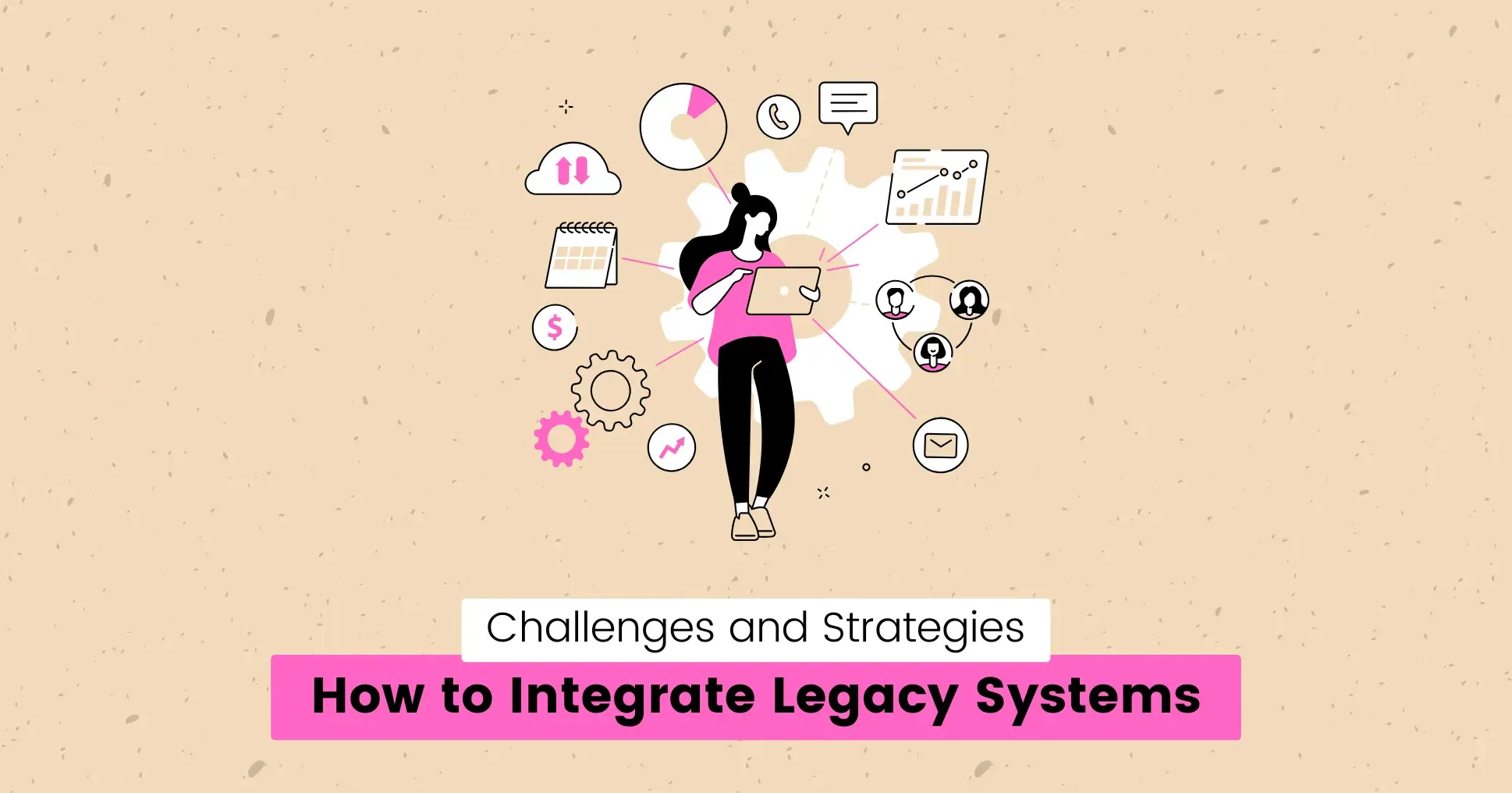
Legacy system modernization has become essential for successful digital transformation , enabling businesses to grow and stay ahead of the competition.
Cloud computing, big data analytics, AI, and automation tools have changed the way businesses operate, manage internal processes, and utilize corporate data to make informed decisions.
However, legacy systems often rely on old technology that does not adapt well to current workflows, posing a serious challenge to modernization.
These outdated systems are deeply embedded in core business processes and cause security and compliance risks.
Not to mention that manual processes cause project delays and errors, which drain resources with costly fixes, maintenance, and downtime.
Every day spent on these systems costs you time, money, and new growth opportunities.
Integrating legacy systems with modern tools and technologies can fix these problems and make daily operations more efficient by syncing data across apps.
But how do you integrate your legacy system to increase business value?
Keep reading to learn the key challenges and strategies for legacy system integration and the benefits it offers for long-term success.
How Does Legacy System Integration Work?
Legacy system integration is the process of connecting an older or on-premise system with cloud apps and new digital technologies so they can work together without problems.
This involves upgrading your old system by linking it to modern software to enjoy new features without losing what you already have.
Need Help Evaluating Your Software Options?
Our experts can help you analyze your specific needs and guide you through the decision process. Schedule a free consultation to discuss your requirements and find the best solution for your business.

For example, consider a retail business that uses a 1990s order management system.
To connect it to a modern e-commerce website, software developers might:
- Create a middleware (API): This converts data from the old system (inventory, order placement) into a format that works with the new website.
- Use file transfers or custom code: This involves exporting Excel files and uploading them to the new system.
- Keep the old system running in the background: To keep data safe during migration.
Benefits of Legacy System Integration
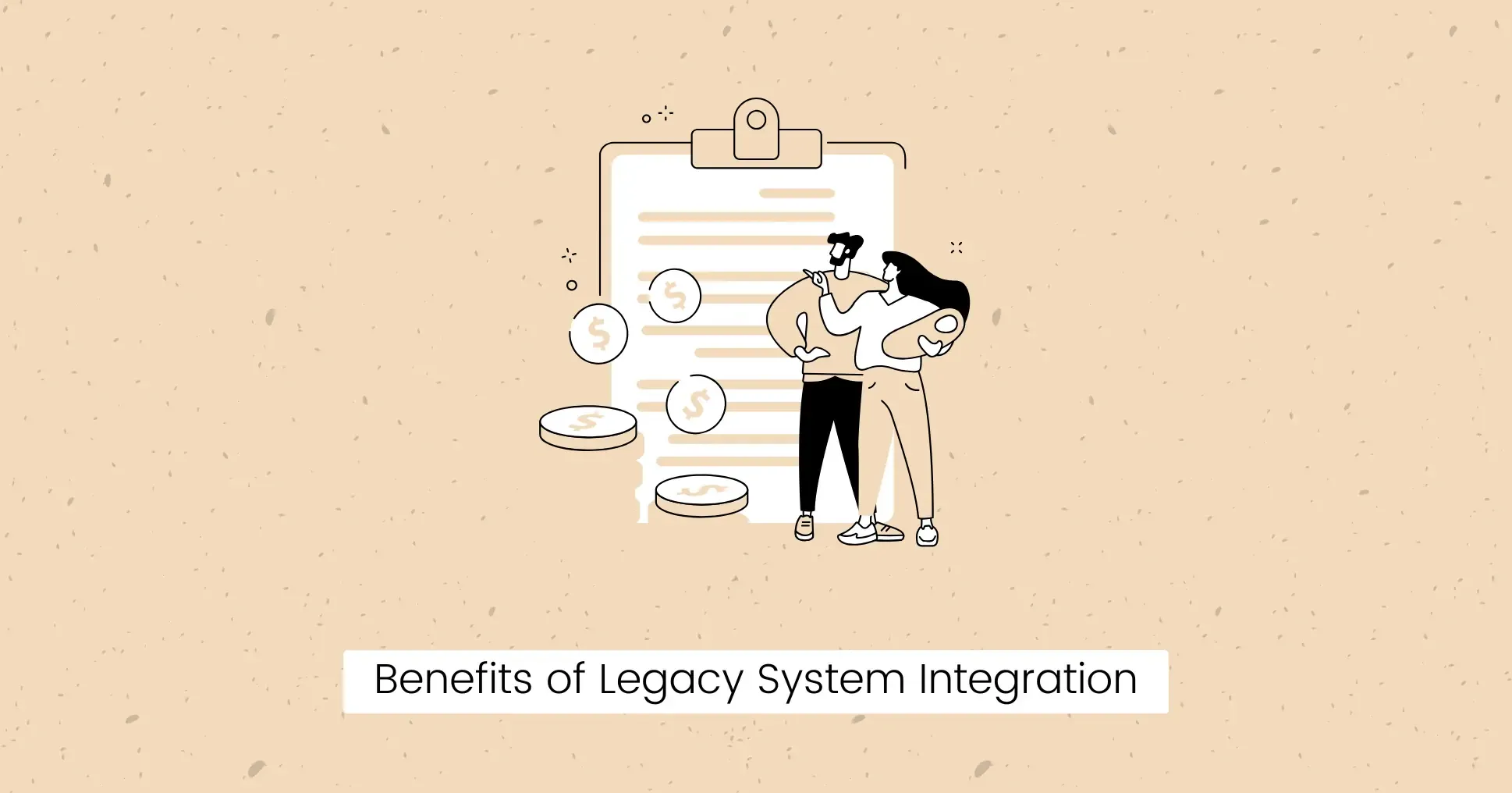
Here are some benefits of integrating old systems:
- Increased Efficiency: Connecting legacy systems to new applications improves operational efficiency and productivity. Automating manual tasks eliminates the need for manual data entry and reduces errors, freeing up valuable time to focus on more strategic tasks.
- Improved Data Flow: Legacy software integration can help speed up processes by making data more accessible, enabling real-time data sharing between systems.
- Cost Savings: Instead of replacing the entire system, you can preserve and enhance what works with new features. This way, you can avoid the high cost of completely replacing legacy systems.
- Smooth Transition: Integration allows gradual modernization. You can replace or update parts of the old system without a sudden, disruptive overhaul.
- Security and Compliance: Modern integration solutions include advanced security features, ensuring that legacy systems comply with legal requirements and security standards.
- Maximize ROI: Legacy systems often contain valuable business logic and data. Integration enables companies to profit from their existing investments while simultaneously benefiting from the latest technologies.
- Better Customer Service: Integrating separate systems offers a unified view of customer data, leading to better decisions, accurate reporting, and forecasting.
Challenges in Legacy System Integration
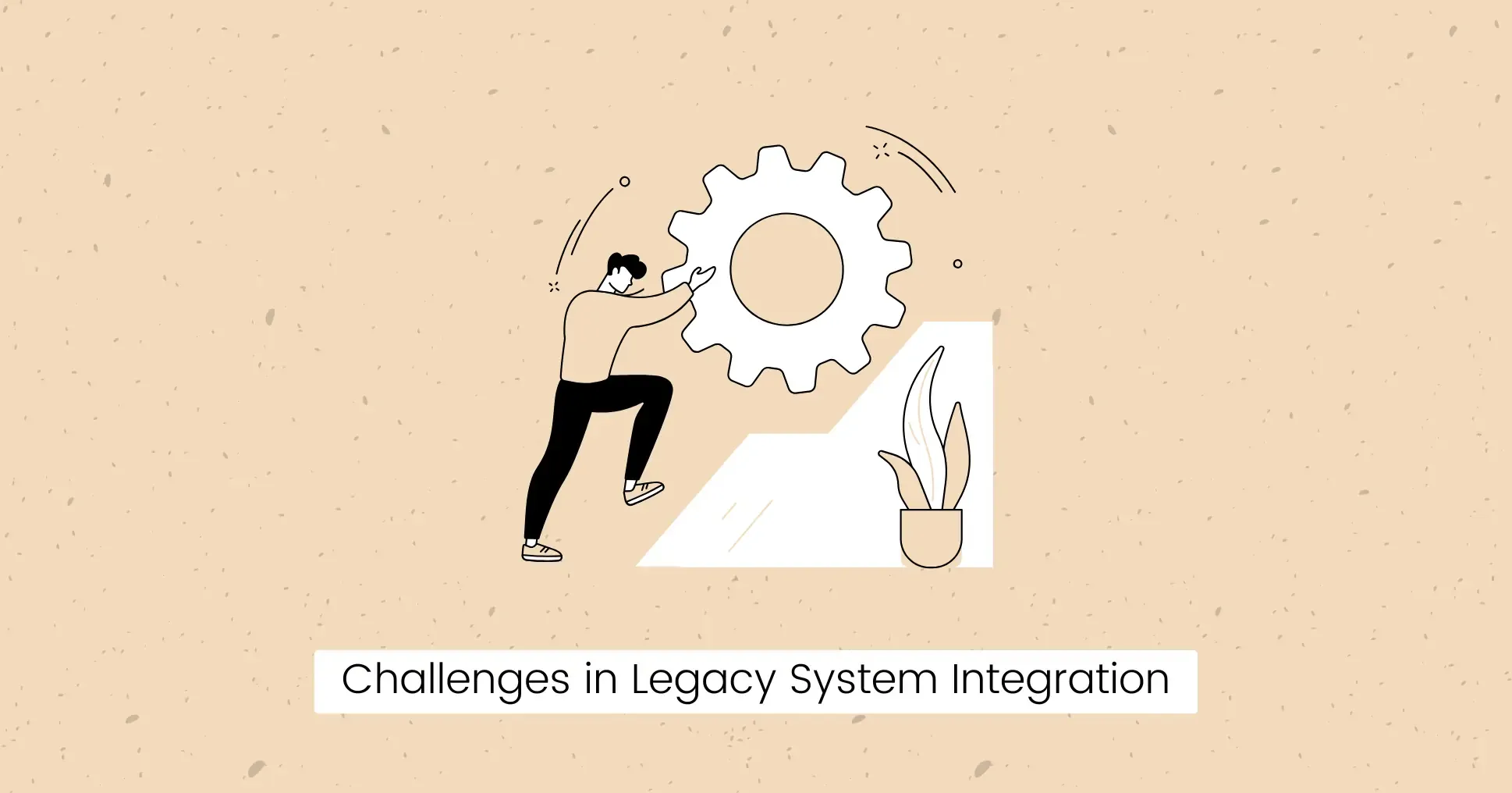
Several challenges can make the process of integration complicated.
Such as:
- Outdated Technologies: Legacy systems are built upon technologies and data formats that are no longer standard. This means you might need custom solutions to convert old data structures into modern formats that new apps can recognize.
- Security Risks: Outdated systems lack the advanced security measures and regular updates to prevent them from cyber attacks. This makes it difficult to guarantee the network’s overall security.
- Maintenance Costs: Technical debt makes maintaining and upgrading old systems difficult. Missing documentation makes troubleshooting and integration more complex and costly.
- Limited Scalability: Older systems are not designed to handle high performance and scalability requirements. They can slow down or fail under increased load, which is a major problem when integrating with cloud-based solutions.
- Compatibility Issues: Connecting different systems can create complex dependencies that are difficult to manage. A small change in one part may have unwanted effects on others, resulting in greater maintenance costs and potential downtime.
- Lack of Vendor Support: Many older systems are no longer supported by their original vendors, so you won’t receive updates, repairs, or help when needed.
- User Adoption: Staff used to the old system might resist changes or find it difficult to work with new interfaces without proper training.
Strategies for Legacy System Integration

Choosing the right strategy depends on your budget and timeline.
- API Wrapping: Create APIs to make the legacy system accessible through a modern interface. This converts old data formats to new standards (such as JSON). Modern apps engage with this API, which then communicates with the legacy system behind the scenes.
- Point-to-Point Integration: Developers write custom code to connect two systems directly. This approach is ideal when you only have one or two systems to connect.
- Middleware Integration: Place a middleware layer that collects data from the legacy system, transforms it as needed, and then routes it to modern applications. It’s easy to scale and can handle multiple legacy systems and new apps at the same time.
- ESB Integration: An enterprise service bus (ESB) is a type of middleware that integrates multiple systems through a centralized platform that automatically handles communication and data transformation. This reduces system dependency, making replacing one without affecting others easier.
- Integration Platform as a Service (iPaaS): Cloud integration tools use pre-built connectors to integrate legacy systems with new cloud applications. This offers centralized management and scalability without the need for local infrastructure costs.
Steps to Integrate Legacy Systems
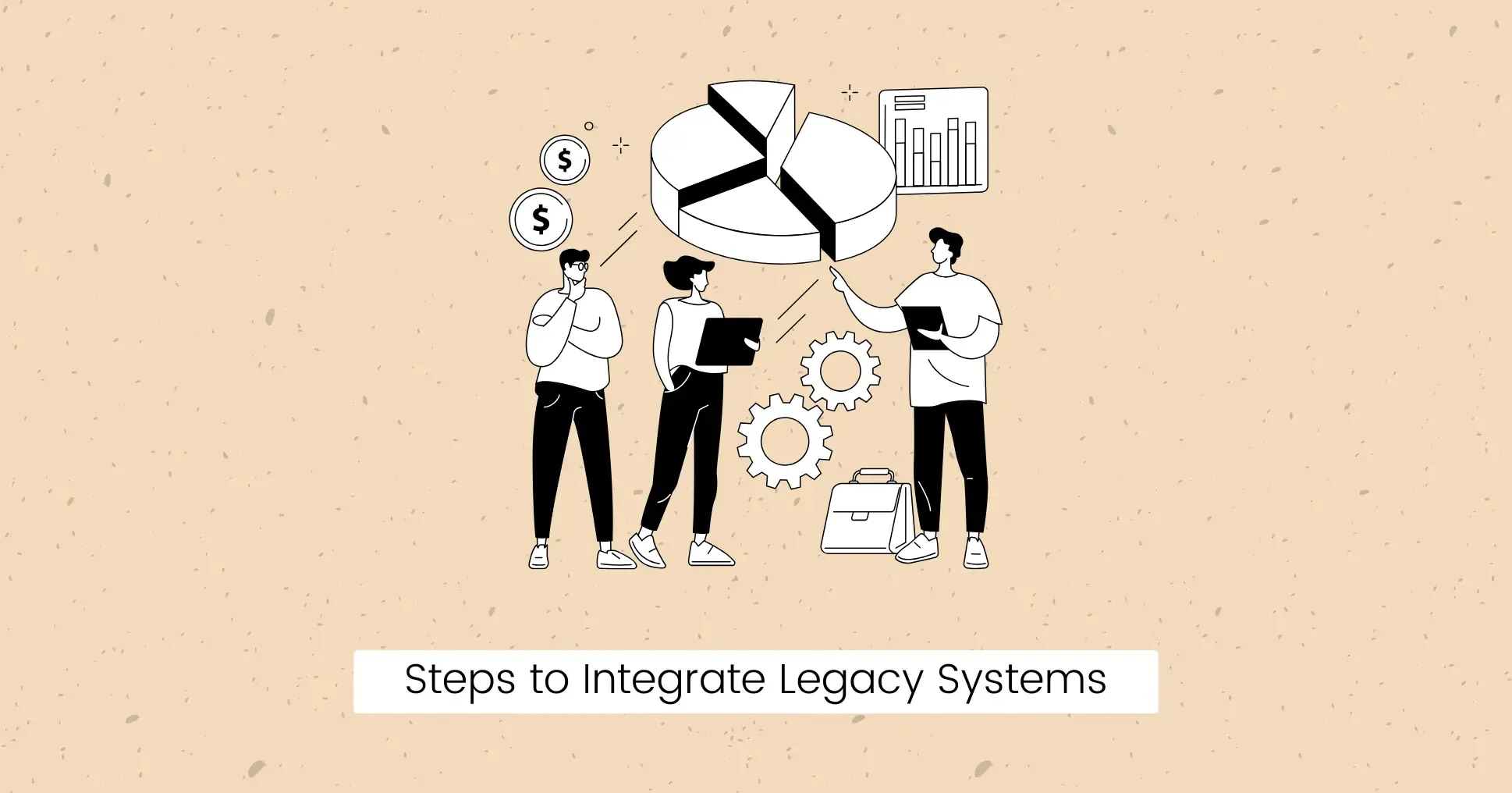
Now that you know the challenges and strategies to integrate legacy systems, let’s overview the steps you can follow to make the process easier:
Evaluate the Existing System
- Define what goals you want to achieve: increased speed, better customer experience, cost reduction, or improved security protocols.
- Document how the system works, including its purpose and data flow.
- Check what other systems and databases it interacts with.
- Evaluate data quality by checking for duplicates or inconsistencies.
- Note any outdated protocols, lack of APIs, or unsupported platforms.
Choose Integration Strategy and Tools
- Perform a cost-benefit analysis to find the most effective integration strategy: custom APIs, middleware, data replication, or a combined approach.
- API management tools to create and manage APIs (Postman, Apigee).
- Data storage and mapping tools to maintain data consistency across systems (IBM InfoSphere, Snowflake, Google BigQuery).
- Monitoring tools to track system health and performance and troubleshoot issues (Datadog, New Relic).
Prepare the Legacy System for Integration
- Clean and standardize data by removing duplicates and verifying its accuracy.
- Secure the system by patching vulnerabilities and ensuring compliance with modern security standards.
- Create backups and define how to go back to the old system if integration fails.
Build the Integration Layer
- Set up the chosen integration platform and connect it to both the old and new systems.
- Write custom code to convert legacy data into a modern format.
- Use RESTful or SOAP APIs to enable communication between systems.
- Use ETL (extract, transform, load) tools to automate data synchronization.
Test the Integration
- Perform unit and end-to-end testing to verify that individual components (e.g., API endpoints, data mappings) and integrated systems work as expected.
- Simulate real-world scenarios, daily operations, and failure cases to see how the system responds to high loads or data volumes.
- Conduct user acceptance testing (UAT) to validate functionality.
Deploy Gradually and Plan for Long-term Success
- Create a timeline with measurable goals for successful implementation.
- Integrate one module or dataset first before full deployment to reduce risks.
- Monitor performance metrics like data accuracy, speed, and error rates.
- Fix issues and expand integration scope based on feedback.
Final Words
Integrating legacy systems into modern infrastructures comes with its challenges, but the benefits are worth it.
You can successfully integrate your legacy system without disruptions by choosing the right strategy and following the steps outlined above.
Hire professionals to develop custom APIs that smoothly integrate with your new software and get expert advice to gain a competitive advantage.
Speak to an Expert
Need advice? Our experts are here to help! Our team is ready to answer your questions and provide you with detailed guidance. Click here to schedule a free consultation today!

FAQs
How to maintain data security during integration?
Encrypt all data transfers and implement strict access controls with multi-factor authentication at every integration point. Regularly monitor and scan for vulnerabilities to find and address any security issues.
How can you know whether a legacy system requires integration or modernization?
Compare the system’s performance, security, and maintenance cost to current business requirements. If it barely passes these requirements, integration may work. Full modernization is necessary if it is outdated, inefficient, or too costly to maintain.