How to Replace Your Legacy ERP System in 2025
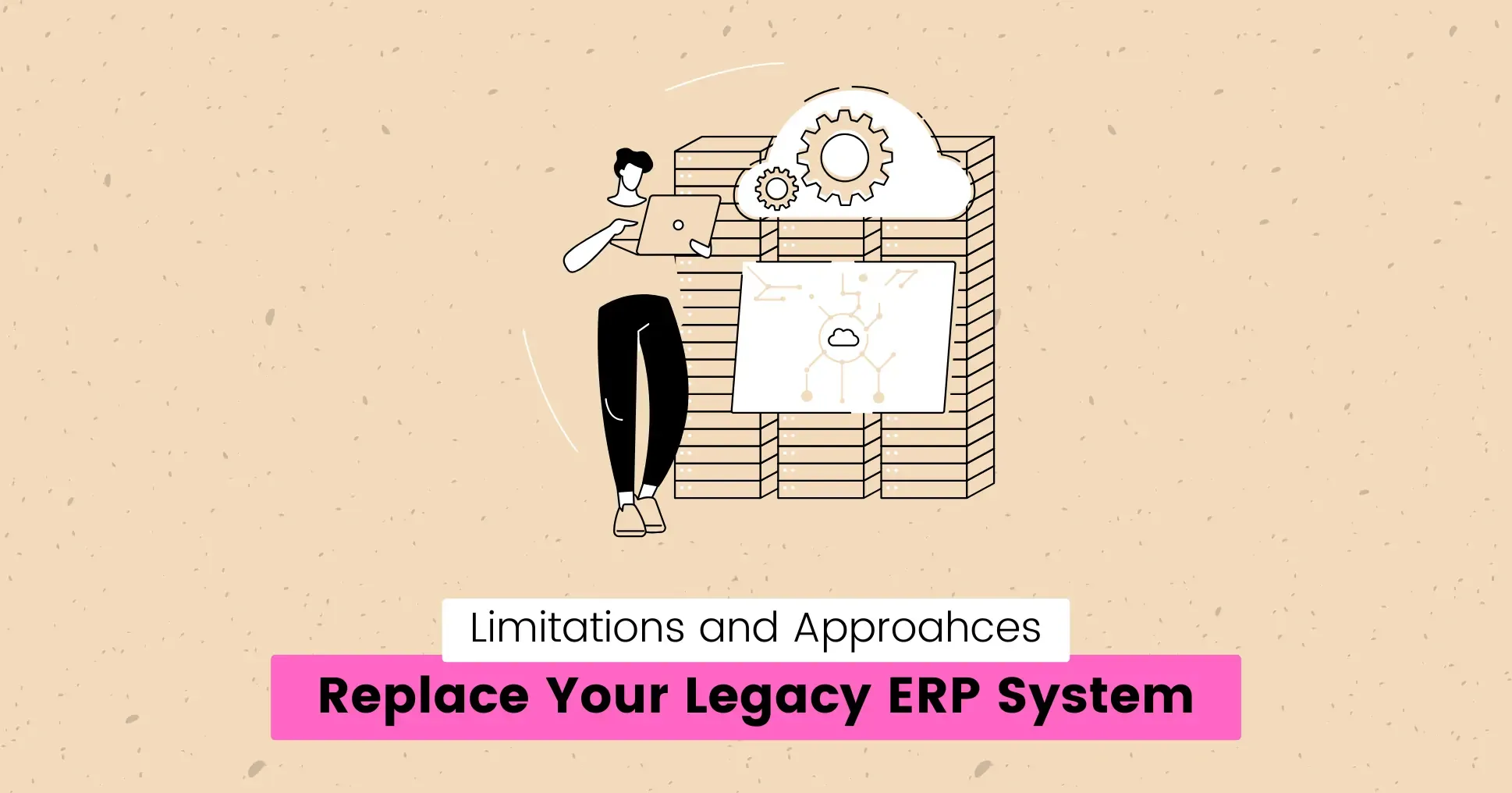
Imagine running your business with software that doesn’t support modern security standards or integrates with cloud apps.
An ERP system is at the core of any organization’s operations, but without frequent updates, it may quickly become a barrier to daily activities and business growth.
Many businesses underestimate the necessity of modernizing legacy systems and continue to use old software that has outlived its usefulness.
This not only forces your team to rely on alternatives but also wastes resources on maintenance that is unnecessary.
Slow processes, data inaccuracies, and endless manual labor make things more difficult than they need to be.
Switching to a modern ERP system can solve all these problems.
But how can you do it in a cost-effective way? What is the right approach?
Keep reading to learn how to replace your legacy ERP system to simplify operations, save money, and adapt quickly to market changes.
What is a Legacy ERP System?
A legacy ERP system is any enterprise resource planning software that no longer meets current business requirements.
These systems were built years ago to manage essential business processes like inventory, accounting, and human resources.
They may still work, but their obsolete technologies and rigid architecture make them hard to upgrade and integrate with new tools.
Think of a legacy ERP system like an old car no longer meeting modern standards.
It’s been modified over the years with fixes, custom code, and system components.
It technically works, but only because your team has memorized its unique characteristics, such as how it crashes whenever you add a new payment gateway or can’t communicate with your modern e-commerce app.
The older your system gets, the more maintenance it needs, and at some point, it makes more sense to buy a new one than to keep fixing it.
Limitations of Legacy ERP Systems

Legacy ERP is a serious problem that quietly drains profit and productivity.
According to recent studies, 62% of business leaders identify legacy systems as a major barrier to digital transformation .
Here’s why:
- Hard to Upgrade: Legacy ERPs often run on code so old that even your developers avoid touching it. Their monolithic architecture means all components are tightly interconnected. Change one thing, and your entire inventory module might break.
- On-Premises Deployment: Legacy systems are typically installed on physical servers within an organization, and your in-house staff maintains the infrastructure. This can drain resources and draw focus away from core activities.
- Integration Limitations: Legacy systems lack APIs, so you manually type data between systems. This makes it difficult to connect to new systems and tools.
- Outdated Technology: Legacy ERPs use technology stacks that are no longer relevant. Only a limited number of developers have the necessary expertise to support the software. Simple tasks, like preparing a sales report, could take hours due to a lack of real-time data processing and clunky interfaces.
- Manual Data Entry: Lack of automation means processes can take longer and require more manual work to fill gaps. This increases the chance of errors.
- Limited Flexibility: Legacy ERPs work well only if you follow their rules. They are often heavily customized to adapt to specific workflows or new industry trends, making them difficult to upgrade.
- Security Risks: Older systems weren’t built for today’s cyber threats. Frequent downtime, data breaches, and system delays pose serious challenges that put your business at risk. Ransomware attacks may target you because your ERP can’t handle basic security updates.
Need Help Evaluating Your Software Options?
Our experts can help you analyze your specific needs and guide you through the decision process. Schedule a free consultation to discuss your requirements and find the best solution for your business.

Benefits of Replacing a Legacy ERP System
Switching to a new ERP system is a critical step for your organization to stay ahead of the competition.
For example, you may replace your legacy ERP with a cloud-based system that integrates with your custom-built B2B portal. This gives you many advantages:
- Better Customer Experience: Modern solutions connect seamlessly with other tools, like e-commerce platforms or CRM software, enabling faster response times and excellent customer service.
- Faster Decisions: Modern ERPs make tracking progress and making informed decisions easier with real-time data and digital dashboards.
- Flexibility: They adapt and grow with your business, whether you are scaling operations or adding new services.
- Mobile Accessibility: Your employees can use mobile apps to approve workflows from anywhere, eliminating delays and facilitating remote work.
- Cost Savings: While the initial switch may seem like a big step, modern systems save money in the long run by automating repetitive tasks and reducing maintenance costs.
Approaches to Legacy ERP Software Replacement

Here are the approaches you can use for legacy system replacement.
Modular Replacement
This involves replacing individual components of your existing ERP with modern ones while keeping the rest of the system intact.
Best For: Companies with limited budgets or wanting to modernize gradually.
- Pros: Low risk, cost-effective, minimal disruption.
- Cons: Requires APIs to sync data between old and new systems.
- Key Tip: Focus on replacing the most critical or outdated modules first.
Request a Custom Quote
Custom solutions specifically for you. Every business is unique. Let us create a quote that is perfectly custom to your needs. Contact us now to get a quote!

Refactoring
Replace parts of your ERP to address performance bottlenecks and security vulnerabilities.
Best For: Organizations with heavily customized ERPs that need modernization but don’t want a complete replacement.
- Pros: Retains core functionality while addressing key limitations.
- Cons: Requires significant effort and technical expertise.
- Key Tip: Rewrite code without changing functional modules.
Full Replacement
Replace the entire legacy ERP system with a new, modern solution and migrate all data, processes, and workflows to a cloud-based platform.
Best For: Businesses with legacy systems that are no longer meeting core business needs.
- Pros: Faster ROI, no legacy baggage.
- Cons: High risk during the transition period.
- Key Tip: Do this after you’ve tested every integration (payment gateways, IoT devices, etc.) and have a backup plan.
Hybrid Modernization
This method moves non-sensitive processes to a modern cloud ERP but keeps regulated data on-premise to incrementally modernize the system.
Best For: Companies with complex ERP systems that want flexibility and security.
- Pros: Balances cost, security, and agility.
- Cons: Requires strict data governance to avoid silos.
- Key Tip: Prioritize upgrades that directly add to business value and minimize risks.
Custom Development
Outsource custom software development to create bespoke solutions that address your unique business requirements.
Unlike off-the-shelf solutions, custom software gives you complete control over which features to add and when to update, eliminating the need to rely on the vendor.
Best for: Businesses that need advanced customization and scalability for long-term success.
- Pros: Cost-effective, highly customizable, and scalable.
- Cons: Requires careful planning and technical skills.
- Key Tip: Hire expert software developers to help you build custom solutions for your needs.
Step-by-step Guide to ERP Modernization
Replacing a legacy ERP is a strategic decision that depends on your business needs, resources, and long-term goals.
Here are the steps you can follow to modernize without problems:
Evaluate Your Current System
- Understand what’s working, what’s not, and what your business actually needs.
- Involve key stakeholders to identify pain points. For example, is inventory management taking too long? Are reports unreliable?
- Create a list of specific problems and desired features in the new ERP system.
Choose The Right Modernization Approach
- Compare ERP solutions based on your business size, industry, and specific needs.
- Consider options like cloud-based ERPs and scalability for future growth.
- Focus on core integrations first and use APIs for smooth transition.
- Evaluate whether you can afford downtime and how much disruption your business can handle.
Clean Data Before Migration
- Delete unused, duplicate, or unnecessary records.
- Map data migration and fix formatting inconsistencies before transition.
- Migrate 5% of data first to catch any issues.
- Avoid overloading the system with unnecessary features.
Partner with Experts
- Choose a software development company for a customized solution that fits your requirements.
- Ask your partner for demos and past projects before committing.
- Consider long-term costs, time management, and future maintenance.
- The right partner can guide you through the complicated process and select the most efficient way to achieve your goals.
Post-Launch Monitor And Optimize
- Track business performance metrics like processing time, adoption, and error rates.
- Gather feedback from employees and address any challenges they face.
- Schedule quarterly reviews to see if you need to add more features or update the current ones.
Best Practices for ERP Modernization
- Avoid Rehosting: Don’t copy old workflows into a new system, as it does not address underlying limitations. Rethink processes to innovate and grow.
- Prioritize APIs: Modern ERPs must connect to AI tools, IoT devices, and future tech in order to stay relevant.
- AI and Automation: Go for AI-native ERPs. Tools like automated anomaly detection or predictive analysis are necessary for agile businesses.
- Plan for Budget and Time: Modular replacement is the best choice for limited budgets, while full replacement suits organizations ready for significant investment.
- Think Beyond Software: Modernization fails if teams aren’t trained to use new features (e.g., real-time analytics).
Final Words
Legacy software limits business growth, while modern ERPs adapt to your needs.
Choosing the right approach can improve efficiency, cut costs, and stay competitive.
Need a custom feature for your new ERP system? Contact expert developers who can build it in days, not months.
What are the challenges in modernizing a legacy ERP system?
The challenges usually involve technical debt, high costs, data migration, user resistance, ensuring data accuracy, and potential downtime during implementation.
How do I know if I need an ERP system for my business?
You need an ERP system if your team struggles with disconnected tools (spreadsheets, separate apps), inefficient cross-departmental communication, difficulty tracking inventory, finances, customer data, and compliance risks.